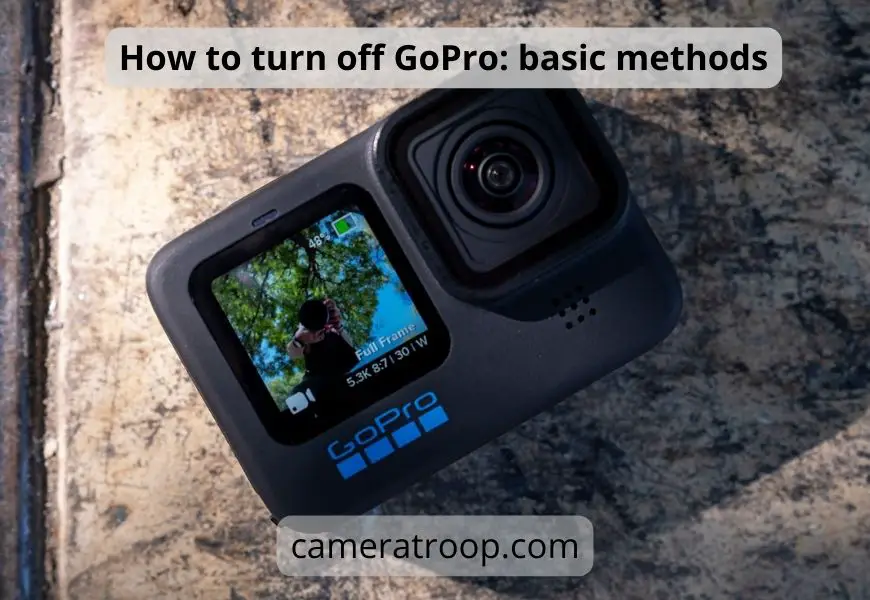Why GoPro GX files Won’t Open and How To Fix It?
As an Amazon Associate, I earn from qualifying purchases.
GoPro’s latest cameras can shoot up to 5.3K videos with hyper smooth stabilization ON. This type of video footage is very high resolution and takes a lot of power to process.
GoPro is unstoppable to upgrade its cameras in terms of both software and hardware. But the files the cameras make are very high quality and many computers struggle to play and process the video footage.
The GoPro GX files won’t open if the computer is failed to process the video files. This article will guide you on how to fix the issue and why GoPro GX files won’t open.
Why The Files Won’t Open?
.gx files are the files that are in HEVC format. HEVC stands for High-Efficiency Video Coding and it is known as H.265. HEVC is a format that is very higher quality than MP4 files.
GoPro’s latest cameras can shoot very high-resolution video as 5.3k and make them in HEVC format. So the files come as .gx.
Playing these files is very hard for your computer. If you use windows to play the HEVC files, it will show you a caution.
Or it will show you this problem.
If you use a mac computer processing these files won’t have any problem with your computer. But if you are a Windows user, you need to download and install an additional codec to fix the issue.
But this only allows you to see the video footage. You cannot edit the videos unless you have a high configured computer setup.
How Do You Play GX Files?
Step 1:
Windows 10 doesn’t have any support for HEVC files as it has a new update. So you have to have additional software to render the HEVC files.
K-lite coder pack is software that allows your PC to render high-resolution footage.
So, go to their official website K-lite.
Download the basic version of the software and install it. To perform well restart your computer.
Step 2:
Use the VLC media player. VLC players can play videos in any format. And top of that the player is completely free.
If you use a VLC Player you don’t have to worry about if your PC can support HEVC or higher definition files or not. Cause VLC can support tons of video formats. With the consistent updates, the software is very well balanced and safe to use as well.
- Download VLC Player from here.
- Install the player and restart your PC to have a complete install.
- If you already have the player, make sure you have the updated one.
- To update or check for updates Open the player and click Help from the top right corner.
- And It will show you an option Check for updates…
- Click it and run the update.
Step 3: Shoot at a lower resolution
Videos shot at 5k or 4k need a lot of graphical processing power to run and edit. So I will suggest you shoot at 1080p 60fps. Every phone and computer can run and edit the 1080p footage smoothly.
Step 4: Upgrade your Computer
If you are an aspiring videographer or photographer, you must have a good computer to play with your footage.
Here is a system requirement for editing the GoPro footage
And you can convert your HEVC footage to MP4 format. You can find tons of software that converts video footage.
Handbrake and Convertio are free software. Using them you can easily convert the HEVC as .gx files to MP4. But if you want to be a videographer you will need as many details as you can. So having a computer system that can run and edit HEVC files smoothly is a top priority for you.
To know about HEVC more, read this.
Final Words
In this article, I discussed why GoPro gx files won’t open and what the gx files mean. And why videographers need to have a well-configured computer.
Related Posts:

![How to charge GoPro 10? [4 methods & 10 tips]](https://cameratroop.com/wp-content/uploads/2024/02/How-to-charge-GoPro-10-4-methods-10-tips-660x470.jpg)