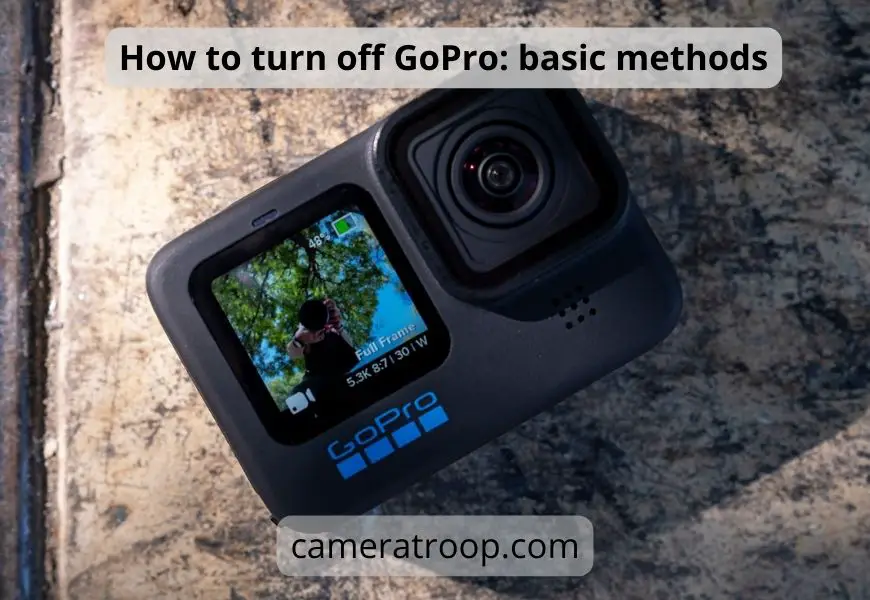How to Fix GoPro Hero 5 Session Charging Problem?
As an Amazon Associate, I earn from qualifying purchases.
If you own a GoPro Hero 5, chances are you’ve already faced charging issues. If this is the case, you’re not alone. Most people who own a Hero 5, face difficulty with charging the device.
Hero5 Session comes with a USB-C charging cable without an AC wall charger. This is why many people don’t understand how to charge the device properly which results in degradation of the battery power.
To deal with it, you can connect the charging cable to any power source such as any wall charger, desktop, car charger, or USB power bank.
You can charge the camera while working for both the Hero5 Black and Hero5 Session models. This article will discuss them in detail.
Let’s start with it!
What Are the Problems with Hero5 Session Charging?
Well, let’s be honest. GoPro Hero5 Session is well built, durable, and reliable to use. The camera is protected with a metal core so that its waterproof and dustproof functionalities remain intact.
But sometimes people face difficulty with its charging issues. Either the battery doesn’t charge at all or the indicating LED for charging doesn’t light.
There are several reasons for not charging the battery. The first reason might be that it is not used for a long time. When you finally pick it up, the battery is already dead. So, it won’t power the camera.
You can determine the battery is dead by seeing no such change even after keeping it charged for about one hour or so. The camera gets overheated but the LED won’t light up any indication. Clearly, the battery is long gone.
The adapter you’re using may be faulty which may be another reason for not charging. If the adapter isn’t good, it won’t charge the battery and hence, the camera won’t start.
Sometimes, the problem lies with the SD card. Faulty or unrecognized data crash camera software hampers the camera to work properly.
How to Troubleshoot GoPro Hero5 Session Charging Problem?
Okay, now it is time to talk about how to fix GoPro Hero 5 Session charging problem. You need to determine why the camera isn’t charging. Then, you can start troubleshooting the problem.
The camera may not charge for different reasons. Either its battery may be dead or the charging cable may be faulty. If the USB charging cable is faulty, you can easily change and replace it with a new one.
To determine whether it is the cable that’s bad, you need to charge the camera with another cable first when you encounter any charging issue.
The battery may go bad as well. It may not hold a charge to power the camera. In this case, you don’t have much to do.
Due to the water-resistance functionality, you can’t bring out the battery and simply change with a new one until you cut the body, unlike the Hero5 Black edition.
You can contact GoPro customer service if nothing works for you. If the camera is under warranty, they’ll surely change and replace it.
Frequently Asked Questions (FAQs)
How Do I Fix My GoPro Session?
If you’re facing trouble with the GoPro Session, press the wireless button which is on the back of the camera. Check if there’s anything displayed on the status screen. If so, follow the instructions. If not, you need to reset the camera by holding the top shutter button for about ten seconds continuously.
How Do I Factory Reset A GoPro Session?
If you need to factory reset the GoPro Hero5 Session, press the mode button several times. There will be a “Reset” option appeared at the bottom of the list. Press the same mode button to select the reset button to confirm. The camera restores its settings.
How to fix GoPro Hero5 Session if not powered on?
If your GoPro Session doesn’t power on, disconnect it from any power source and remove the SD card immediately. Then, check if there’s anything on the camera’s status screen.
If there’s nothing, reset the camera by pressing and holding the menu button until the reset option appears. The camera should power on once it’s reset. Also, using a high-quality charging port is recommended.
Final Words
There have been lots of complaints about the Hero5 Session charging issues. It is also difficult to find out where the problem is. I recommend using a high-quality USB charging cable to charge the camera. Also, make sure to charge it from time to time even though you don’t use it for a long time.
The article ends here. I hope you now know how to fix GoPro Hero 5 Session charging problem. Thanks for reading up here.
Related Posts:

![How to charge GoPro 10? [4 methods & 10 tips]](https://cameratroop.com/wp-content/uploads/2024/02/How-to-charge-GoPro-10-4-methods-10-tips-660x470.jpg)