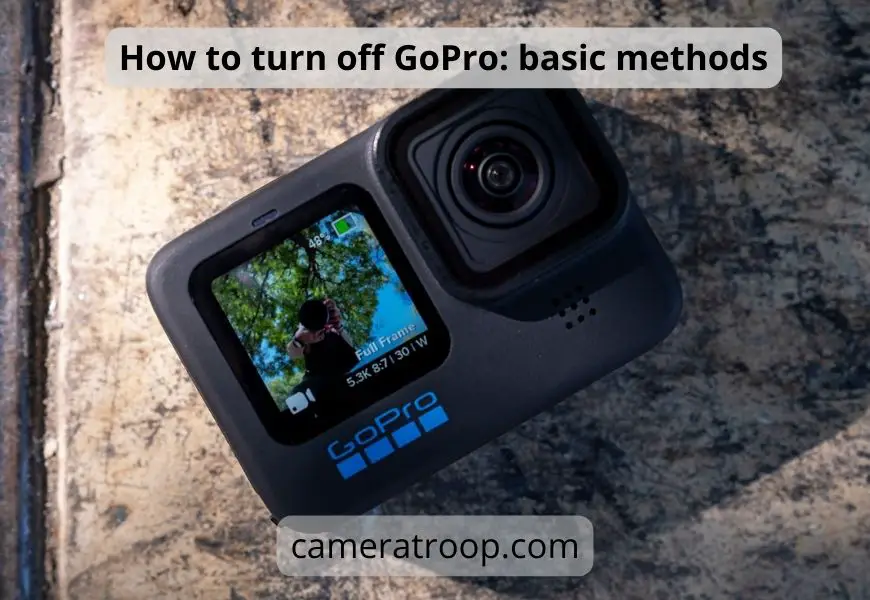Can You Use the Invisible Selfie Stick Feature with GoPro Hero 9? What Is The Best Alternative?
As an Amazon Associate, I earn from qualifying purchases.
If you are an action camera user you sure have heard of the invisible selfie stick feature. Many of the users want to know if they can use an invisible selfie stick feature with GoPro Hero 9. Because the GoPro Hero 9 is one of the latest models, it is obvious that users wonder if the option is available with it.
The answer is No. The GoPro Hero 9 is not a 360-degree action camera. So there is no field of view to overlap to remove the selfie stick. If you maximize the lens that wouldn’t help either as there is no option to automatically remove the stick.
In this article I will be talking about if can you use the invisible selfie stick with GoPro Hero 9; and the alternative camera you can use the feature.
Why It Is Not Possible?
The invisible selfie stick is a feature that will allow you to record a very wide field of view without the selfie stick in the footage. It is very popular among 360-degree camera users.

But the action camera you are using doesn’t have a 360-degree lens.
The key difference between the 360 camera and the GoPro Hero 9 is, that GoPro Hero 9 only has a 155-degree field of view. That means Hero 9 shoots 155 degrees from its center.
And the 360-degree cameras like Insta-360 or GoPro Max take photos of your total surroundings.
The Visual Difference Between GoPro Hero 9 vs Max 360:


You can see the major difference between the lenses. So there is no way you can have the floating camera or the invisible selfie stick effect with your GoPro Hero 9.
How to Perfectly Remove and Set Invisible Selfie Stick Feature with GoPro Hero 9
You can easily remove your selfie stick from your footage as the GoPro Max is a 360 camera.
- To remove the stick, you need to find a thinner selfie stick. Otherwise, the camera will have a hard time removing the data of the selfie stick.
Doesn’t matter whatever selfie stick you choose; you just have to see if you can attach the stick to your camera or not.

- Then set the camera perfectly. If you are a GoPro hero user, make sure you use your camera like this but for a 360 camera, it is wrong.
The camera will capture the selfie stick too if you position your stick like this:

- So, what you have to do is just make it parallel with the stick like this:

- Purchase a longer selfie stick if you can find one. This will allow you to shoot from a higher ground and will make it easier to remove the stick from the footage. Moreover, the final result will be a lot nicer.
To know more about the invisible selfie stick feature on GoPro Max and how to do it, check this article.
Or watch this video.
Final Words
It is no wonder that the GoPro Hero 9 is a great both for webcam and daily footage. It has everything you will ever need from an action camera. The Ultra High-Definition Video capability, Hyper-smooth 4.0 image stabilization and crisp clear image make the camera all in all.
But if you want to have the invisible selfie stick feature, the GoPro Hero 9 is not for you. I briefly described can you use the invisible selfie stick feature with GoPro Hero 9. And the alternative camera you can have the feature.
Related Posts:


![How to charge GoPro 10? [4 methods & 10 tips]](https://cameratroop.com/wp-content/uploads/2024/02/How-to-charge-GoPro-10-4-methods-10-tips-660x470.jpg)