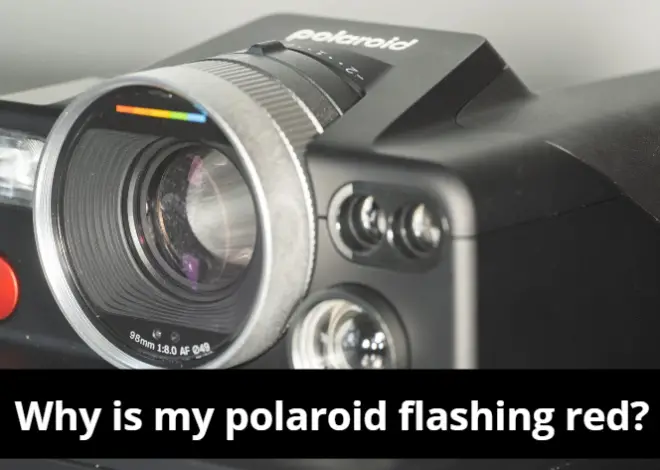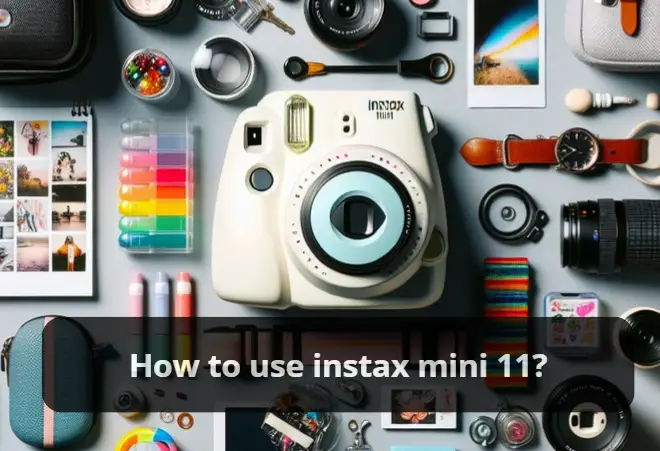Setup Red Rec Frame Indicator function on Panasonic G80?
As an Amazon Associate, I earn from qualifying purchases.
The Panasonic G80 is a 4K camera that is really popular in the market because of its splash and dustproof design. The 5-axis dual image stabilization makes the camera handy for travel videographers and storytellers.
As I mentioned “travel videographers”, that means they have to shoot in direct sunlight very often. There is why Red Rex Frame Indication comes in need.
Here I will discuss the Red Rec frame indicator and how to set up the red rec indicator function on G80.
What is the Red Rec Frame Indicator?
When you shoot or film outside you are just using the LCD screen to track the filming. This is why the RRFI (Red Rec Frame Indicator) comes in handy.
With a new firmware update on June 9th, the Lumix G series has the RRFI update that allows the G series camera to have the RRFI.
It is a great addition to the Lumix as it allows you to shoot outside during the day and track video if it’s recording or not. Just update the firmware on your G80 and by tweaking some settings you will be able to have the function in your camera on your own.
How to update the firmware on Panasonic G80?
Here are some quick steps to follow to update the camera firmware.
You will need a good micro SD card and a card reader to connect the card to your PC or Mac.
And the steps are given below:
Step-1:
First, take off your SD card from the camera and put it into the card reader. And Give your PC or Mac some time to recognize the card.
Step-2:
Download the firmware update using this link. By the time you download the firmware make sure you select the latest one.
You will find the model and select the G80 from the website.
Step-3:
After downloading the file you will see a ZIP file in your download location.
Right-click the file and extract it.
After extracting the file you will find a pin file.
Step-4:
Cut the file and paste it onto the SD card.
Step-5:
Put the card back into the camera and turn on the camera. You will see a confirmation table to update the camera like this.
Select Yes and run the update.
After the process finishes the camera will restart on its own.
And your camera is fully updated.
How to set up the red rec frame indicator function on G80?
Here are the steps to show you how to do it:
Step-1:
Turn on the camera and go to the settings menu.
Step-2:
Go to the settings with a wrench with C
Then go to the settings of Monitor/ Display.
Step-3:
Then you can see the Red REC frame Indicator. Turn in On and you will be able to see the function during your recording.
After doing that when you start video recording you will be able to see the red frame around your LCD.
Is Panasonic G80 worth buying??
Panasonic G80 is a compact camera with a 4K video recording capability. It is a very good option for photo enthusiasts.
It comes at a very cheap price if I compare the features with the flagship cameras. It is a mirrorless camera with a micro four-third sensor. The body of the camera is fully weatherproof that can resist dust and splash.
The display is 3 inches 104 million dots free-angle touchscreen. The camera has an OLED viewfinder with a large magnification.
The main sensor of the camera is 16 MP. The only thing you can say is it lags. But the pictures from the camera are very pleasing thanks to the optical anti-aliasing filter.
So overall at $600 you won’t find any better deal in the market. Overall the Panasonic G80 is a great camera to buy.
The majority of the users’ community are the content creator, using the camera as a streaming camera or a blogging camera. If you aim for having a good camera with good features it is worth buying the Panasonic G80.
Get Panasonic Lumix G80 from here.
Conclusion
I hope you know how to set up the Red REC frame indicator function on G80. It is highly recommended that you enable this function especially if you squint a lot when looking at the LCD screen. And the feature helps you a lot when filming outside.
Make sure you have your Lumix G80 updated. And go through the steps I have shown you earlier. I hope there won’t be any problem setting up the function on your own.
Related Posts: