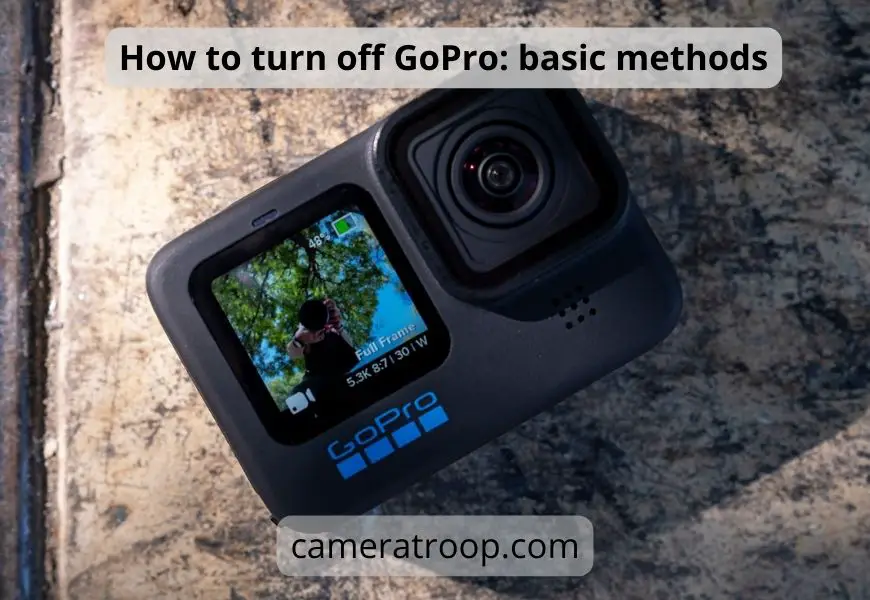How To Fix Gopro Hero 7 Black Video Stuttering?
As an Amazon Associate, I earn from qualifying purchases.
GoPro Hero 7 Black was released in 2018. The Ultra HD 4K video and hyper smooth stabilization make the camera very popular among travel bloggers. But the 4 years old camera shows some major problems these days. Video stuttering is one of them.
I know how frustrated that could be. You captured the finest moment of your adventure and later you see the videos are stuttered, choppy, and broken up.
The computer hardware, dated firmware on camera, low rated micro SD card and bad battery are the reason behind this problem. Simply updating and changing the micro SD card and the batteries can solve the problem very easily.
So in this article, I will discuss how to fix GoPro Hero 7 black video stuttering problems and the main reasons behind it.
Why Is Gopro Hero 7 Black Video Stuttering Happening?
Reason 1:
This problem can happen if you have a poor hardware configuration in your computer. The GoPro Hero 7 Black shoots video at 4k resolution. To run the video footage on your computer you must have a good configuration PC.
Suppose you shoot a 5 minutes 4k 60 fps video on the GoPro Hero 7 black. And this file eats up over 3GB of memory. Processing and editing this video require good hardware components on your PC. Your old gen CPU, RAM, Graphics card and Storage drive are the main reason why the GoPro videos are stuttered.
There is a system requirement for smooth GoPro video playback and editing. Here it is:
| Minimum | Required | Better | |
| CPU | <2.8 GHz | 2.8GHz to 3.8GHz | 4.2 GHz |
| RAM | 4GB | 8GB | 16GB |
| Hard Disk | 5400rpm HDD or SSD | 7200rpm HDD or SSD | 15000rpm HDD or SSD |
The GPU recommendation is:
- Integrated Graphics (support 4K external displays/8GB RAM)
- 4th generation Intel® Core™ processor family – (Intel® Iris™ Pro Graphics 5200 / Intel® Iris™ Graphics 5100, Intel® HD Graphics 5000 / 4600 / 4400 / 4200)
- AMD A10-7800 APU
And the OS recommendation is:
Windows: Windows 11/10 computers using the Intel Kaby Lake (or equivalent) processor or newer.
Mac: macOS High Sierra or later computers using the A10 processor and newer. 11/ Macbook® – 2016 or newer, Macbook Pro – 2016 or newer, iMac – 2017 and newer, iMac Pro – 2017 or newer, and 27-inch 5K iMac (2015-2017).
Reason 2:
If your camera firmware is not up to date. Of course, your camera will not perform well if it is not updated. This can cause stuttering.
Reason 3:
I already mentioned the GoPro Hero 7 black shoots at 4k 60 fps. Older and slower micro SD cards cannot process the footage. So this can also be the reason behind GoPro Hero 7 Black video stuttering.
Reason 4:
If you use a third-party unauthorized battery, this can lead you to this problem.
How to Fix Black Video Stuttering Problem on GoPro Hero 7?
Step 1: Update your camera Firmware
You must first download and install the GoPro App on your mobile device in terms of getting the update. Keep a fully charged camera battery and connect the camera to the GoPro App.
When both devices are paired, follow the instructions on the screen to update them automatically.
The software update screen will look like this.
Your camera may turn on and off automatically during the update. And after the update is completed the camera will return to normal.
In Desktop, you have to update the camera firmware manually. Check the procedures below:
- To update you will need a fully charged battery, Micro SD card, SD card adapter, and a computer.
- Get the serial number from the battery compartment or you can have the number from the camera’s “Preference” > “About” > “Camera info”.
- Go to gopro.com/update and register your camera with the serial number.
- Download the update. And whenever you check it will be the latest firmware update for the camera.
- Connect the micro SD card to your computer and extract the download file and transfer it to the SD card.
- Insert the SD card and fully charged battery into the camera.
- Turn on the camera and run the update.
To update your GoPro manually click on this link to have thorough instructions. Or watch this video.
Step 2: Change your micro SD card
Yes, you can buy any micro SD card from any store, but not all of them are the same. They all have different speeds and quality. So it is really important to choose the right SD card for GoPro Hero 7 Black, which records in very high frame rate.
The cards may seem very identical to you from the outside. However, they have different speeds and are built for different tasks. But you can easily find how to choose the right one.
Example: SanDisk is a reputed company that makes very high-quality SD cards. In the picture below you can see two cards from SanDisk. The right card is gold in color and the left one is silver. One is extreme and another one is ultra.
The Ultra one records slower and has a slower reading speed whereas the Extreme one is faster. You cant keep up if you use the left one in your GoPro. The right one is the recommended one for GoPro.
Check this link to have a clear idea about what card to use in your GoPro.
Buy Sandisk micro SD card for GoPro Hero 7 Black from here.
Step 3: Know your battery
The last and the most important reason why your GoPro Hero 7 Black has stuttered video is poor battery.
Don’t use local non-branded batteries from anywhere for any model of GoPro.
Usually, when the batteries hit around 25% of their power that’s when the video starts freezing and stuttering. The batteries may look identical but there are major quality differences between them.
So use batteries bought from GoPro’s official shop or amazon.
In the picture below, the left one is a cheap one bought from Amazon which is not compatible with GoPro Hero 7 Black. And the right one is from GoPro’s official site and is fully compatible with the camera.
The good battery may cost you triple the cheaper one but it is completely worth it if you don’t want your videos to get stuttered or choppy.
And don’t ever use local batteries to avoid motherboard damage.
Final Words
I know a lot of you use your GoPro Hero 7 Black to record your fishing and outdoor adventures. As a result, I’m sure several of you have had similar problems.
I hope you have found the answer to how to fix the GoPro Hero 7 Black video stuttering problem and the reason behind it.
Related Posts:

![How to charge GoPro 10? [4 methods & 10 tips]](https://cameratroop.com/wp-content/uploads/2024/02/How-to-charge-GoPro-10-4-methods-10-tips-660x470.jpg)