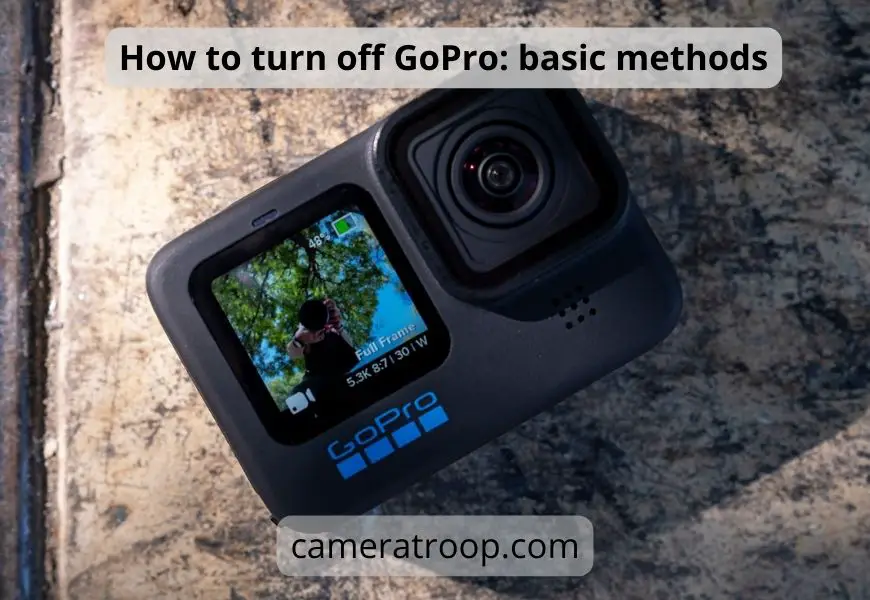How To Fix GoPro Hero 2 Battery Problems?
As an Amazon Associate, I earn from qualifying purchases.
Imagine, you are going on a tour and bringing your GoPro Hero2 with you. Your GoPro goes off while shooting a video due to a battery issue. Is it acceptable during a tour? You must fix the problem before the tour starts. So, how can you solve this issue? How much will you need to fix it?
In the process, you may need to change the battery if required. This problem fixing may need some cash. Or it can be an issue of setting option. There are many solutions like taking out the SD card or taking the battery out and putting it in at different times, charging it without the battery, and placing the battery in again.
I will tell you the whole process. If you follow the way, you will be able to resolve the issue.
So, Let’s begin!!!
How To Know Your GoPro Hero 2 Have Battery Problems?
1. GoPro Hero 2 Won’t Charge Problem
If your Install the battery incorrectly, have problematic charger, issues with power outlets, or the battery is dead then these can be the reasons that your GoPro Hero2 is not charging.
2. GoPro Hero 2 Hold Charge Problem
Batteries lose their ability to store a charge over time. Continued usage will require more frequent charging. If a battery can’t retain an amount for more than 10 minutes, it’s probably time to replace it.
When it’s time to replace your battery, go with a fresh, authentic battery. Any future battery troubles will be less likely as a result of this.
Genuine and original batteries are more carefully engineered to work with the camera’s specs.
3. GoPro Hero 2 Gets Hot
The charger might have a problem if the GoPro battery isn’t fully charged. Sometimes you’re charging your device, but it’s not hitting 100%.
As a result, your adapter gets heat. This can create an accident. It is another symptom of battery or charging issues.
Fixing the Battery Problem of GoPro Hero 2
Remove the battery and SD card from the camera and any BacPac attachments or cords. Then take the following troubleshooting steps:
1. Use the GoPro USB cable to connect your camera to a USB port on your computer or to a USB wall charger that outputs 5V and 1A when there is no battery in the camera.
Fig 1: Connecting USB cable to the GoPro Hero2
2. The red LED on the front of your camera should light up or flicker once it is connected to a charging source. If the red LED on the front of your camera does not glow or flash, try a new USB cable and USB port or charger.
Fig 2: Glowing red LED
3. Once the front red LED is illuminated or flickering, press and hold the Switch button for a few seconds, and the camera should power on.
Fig 3: Holding the switch/power button
4. If your camera turns on without a battery, it’s likely that you’ll need to charge your battery before using it again or that your battery has reached the end of its life and needs to be replaced. For charging, proceed to the next step.
5. Remove the USB cable from your camera and replace the battery. Connect the camera to the charging source with the USB cable.
Fig 4: Replacing the battery
The red LED on the front of the camera should light up once the battery is installed and linked to the charging source. This signifies that the battery in your camera is being charged.
If connected to a wall charger that provides 5V and 1A, your camera should attain a full charge in 2 hours once the red LED lights up. It may take up to 4 hours to fully charge if connected to your computer’s USB connection. When the red LED turns off, your camera’s battery is fully charged.
Where Can You Buy An Extra Battery For The GoPro Hero 2?
There are many shops in your area if you live in a big city. If not, then you can order from online stores. It may take a few weeks if it’s coming from overseas.
There are a few sizes of batteries out there. So, you should know a thing or two about what you are ordering. Amazon would take back products if you ordered by mistake. So, you can collect from there and change it if it comes wrong.
How Much Does It Cost A GoPro Hero 2 Battery?
Depending on the supply, a GoPro Hero 2 battery costs around 8 to 20 dollars. It would help if you always looked for the original products for your gadgets. This habit will increase your gadget’s life long-lasting.
Conclusion
Now you know how to fix a GoPro Hero2 battery problem. You see, it is for the battery or the settings. Next time someone else needs this kind of help, I hope you will give a solution to them.
Thanks for reading my article. You can ask me more about GoPro Hero2-related issues. I would be happy to reply to your queries.
Related Posts:


![How to charge GoPro 10? [4 methods & 10 tips]](https://cameratroop.com/wp-content/uploads/2024/02/How-to-charge-GoPro-10-4-methods-10-tips-660x470.jpg)