
Pixma Pro 100 vs 200: Should I Replace?
As an Amazon Associate, I earn from qualifying purchases.
Many of you get confused when a new version of the product you are using gets launched. As many of you are aware that there is a new printer by Canon called Pixma Pro 200 is launched in 2021.
Canon Pixma is a series of wireless inkjet photo printers, which is specially designed for professional photographers. For the exhibition, photographers want to have the perfect color-graded images they have taken.
In this article, I will discuss the Pixma Pro 100 vs 200. And whether you should upgrade or stick to the older one.
Canon Pixma Pro 100 vs 200: Quick Comparison Table
| Features | Canon Pixma Pro 100 | Canon Pixma Pro 200 |
| Print Resolution | 4800 X 2400 | 4800 X 2400 |
| Power Consumption | Standby 2.5W Printing 19W | Standby 2.5W Printing 16W |
| Ink Cartridge Configuration | 8 separate ink tanks | 8 separate ink tanks |
| Weight | 19.7kg | 14.1kg |
| Wireless | Yes | Yes |
| Price | On market | On market |
Comparison of Features: Canon Pixma Pro 100 vs 200
Time to discuss the key differences between the two printers and why they might be of consideration.
Price
Budget can be a real issue in buying a printer that is worth your effort.
You can see the difference in the prices of the printers. The Older Pixma Pro 100 costs around $900 and the newer Pixma Pro 200 costs $600.
If you consider and look at the specifications there aren’t many differences. If you consider buying a new printer, spending more money is clueless. And you will get a newer one as well.
If budget is the only concern, then the Canon Pixma Pro 200 is the victor.
Design and Build Quality
Both printers are nearly identical. Both share the same built quality.
But the dimensions are a bit different. The Pixma Pro is approximately 689 X 385 X 215 mm and the Pixma Pro 200 is 639 X 379 X 200 mm.
the newer Pixma Pro 200 is a bit smaller in dimension and it weighs 5kg less than the Pixma Pro 100.
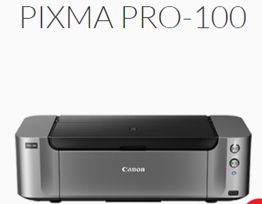
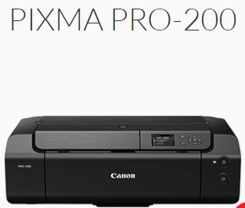
The Canon Pixma Pro 200 also comes with 3 inch LCD screen for direct printing. The Pixma Pro 200 has clog detection and it uses Canon Chromalife 100+ inks which ensures you the vibrant color you couldn’t get from the older one.
So overall speaking based on the design and the build quality both of them is rigid chassis and well built. The Pixma Pro 200 is a bit lighter and smaller in dimension. But it has an upgraded ink system and LCD functionality.

No doubt the Canon Pixma Pro 200 is the winner here.
Borderless Support
The Pixma Pro 200 gives more widespread support for printing in the square, panoramic, and borderless sizes. On every media, even the lengthier panoramic prints, an integrated skew correction will aid in ensuring a straight print.
The Pixma Pro 100 couldn’t do that. Although it has the new generation printing system the Pixma Pro 200 does a greater job. As the 200 has the new technology. The Pixma Pro 200 has support for the new Photoshop plugin for Canon Professional Print + Layout.
This offers a screen that is ideal for printing images and matching the results to what you see on a monitor. People from the forum Dpreview.com say that they can also get the advantage with Adobe Lightroom as well.
Because of the new software support and versatility, no wonder the Pixma Pro 200 is the winner. Not only does it has better software support it syncs with the software photographers use.
New ink
With the addition of Wifi Pictbridge, the Canon Pro-200 can now wirelessly connect to any compatible Camera for rapid prints straight from the Camera source.

Here you can see the clear differences between the two ink systems. The left one is the ink that Pixma Pro 100 use and the right one is from the Pixma Pro 200.
PC42SE inks make the extreme color cast toward the cyan and on the right side is the newly modified ink set and the precise colors.
Pixma pro 200 comes with the color after many hours and days went into the calibration process. And It looks perfect.
If I keep aside all the differences and focus on only the output quality you have a good explanation for why you should choose the Pixma pro 200.
It has better ink and technology that is fully worthy of your effort and money.
Canon Pixma Pro 100 vs 200: Which one is the best?
The Canon Pixma Pro 200 comes at a cheaper price and delivers outstanding colors and futuristic functionalities. Canon Pro-200 is a great printer at a reasonable price for all entry-level photographers.
The Pixma 100 came out in 2013 and the Pixma 200 came out in 2021. So I am talking about two generations.
The 200 is also 15% smaller than the 100 and it weighs less. Canon offers everything that a printer can have. And The Pixma Pro 200 is an example of that.
User Experience
Here I will be talking about the users’ feedback based on the reviews on social media amazon and some forums.
User feedback on Canon Pixma Pro 100:
The user feedback on Pixma Pro 100 is very mixed. Some users noted some Cons because the printer makes some quarks noises while printing. This is acceptable as we are talking about a nearly decade-old technology.
But overall the Printer is good with its job and it doesn’t waste ink.
User feedback on Canon Pixma Pro 200:
The user feedback on the canon Pixma 200 is excellent. Based on the reviews on BestBuy, the users are very happy using the printer. And professional photographers have good trust in it.
Overall the users highly recommend the Canon Pixma pro 200.
The Canon Pixma Pro 200 is the winner of this debate.
Frequently Asked Questions (FAQs)
What printer replaced the Canon Pixma Pro 100?
The canon Pixma Pro 200 is replacing the Pro 100 and a decade-old Pixma Pro 100 is discontinued from Canon’s Pixma website.
When was the Canon Pro-200 released?
The canon Pixma Pro 200 was released in November 2020. But it took a long time to fully market the all set of the new ink systems. As Canon had to mass produce the A3+ ink it took nearly mid-February to reach the local market.
Can Canon Pixma Pro Scan?
The Pixma Pro-100 cannot scan. You can print anything you want with it. But the Pixma Pro 200 can scan copy and print. And it has fax functionality as well.
How much is the Pixma Pro 100 ink?
The Pixma Pro inks are pricey. The whole cartridge costs you around $120. Buy Pixma Pro 100 ink.
How much is the Pixma Pro 200 ink?
The Pixma Pro 200 is made for a cheap and updated ink system. The whole cartridge will cost you only $14. And It is really good that with the Pixma Pro 200 you can be beyond your boundary to print and show off your works.
Summary
The Pixma Pro 200 delivers excellent print quality and it prints borderless banners and panoramas up to 13 inches wide and 39 inches long. From the discussion, I assume you have already known the Pixma 100 is failed to do such tasks.
In the conclusion can I answer the question, Should I replace the Pixma pro 100 with the Pixma pro 200, and which one to choose Pixma Pro 100 vs 200? I suppose you have already got your answer.
The Pixma Pro 200 is way ahead of the Pixma 100. Not only does it have versatile ability and it is very futureproofed. And you should replace the older Pixma 100 as you are wasting money on inks where you can do your job at a very cheap price.
- Read Also: How to Update Flashpoint V1 Firmware (Step-by-Step Guide)
- Read Also: Best NP-FZ100 Replacement Battery You Can Buy in 2023
- Read Also: Mechanical Vs Electronic Shutter On Fuji Camera: What To Use?
- Read Also: Epson ET-7750 vs ET-8850: Worth the Upgrade?
- Read Also: 30mm vs. 50mm Lens: Whats The Key Differences?

