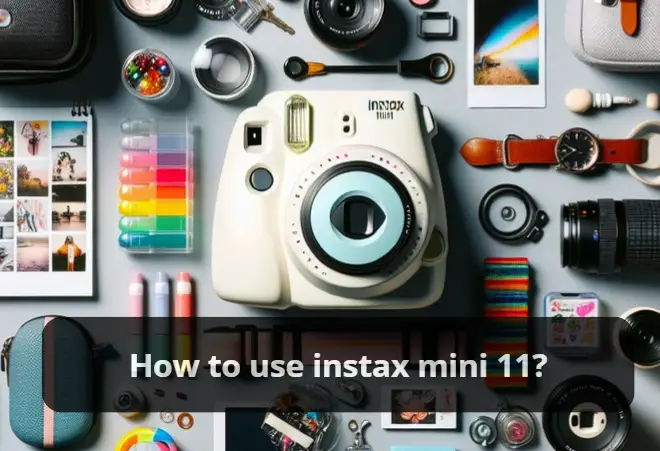How to Disable Driver-Facing Camera: Easy Methods
Table of Contents
As an Amazon Associate, I earn from qualifying purchases.
How to disable driver facing camera? In an age dominated by technology, driver-facing cameras are often installed to enhance safety, monitor driver behavior, and record valuable data for various purposes.
These devices, often deployed to boost safety and monitor driver conduct, can capture critical data within a few minutes.
Whether you’re a concerned vehicle owner, a privacy advocate, or a fleet manager, understanding the issues and options related to driver-facing cameras is essential in making informed decisions about their use and potential deactivation.

The need to disable driver-facing cameras
The need to disable driver cameras arises from the growing concerns over personal privacy and surveillance.
While these cameras serve important purposes like enhancing safety and monitoring drivers’ behavior, they also raise significant questions about how the data collected is used and the extent to which individuals are constantly observed.
Legal considerations
Legal considerations surrounding how to disable driver-facing camera are vital in the context of cameras’ legality and driver monitoring systems.
Regulations may vary by jurisdiction, but it’s essential to understand that tampering with these smart drive cameras might breach local laws and even manufacturer warranties.
Vehicle ownership and privacy rights
Vehicle ownership and privacy rights intersect when considering driver-oriented cameras and how they work within a vehicle. While these cameras can provide valuable insights into driver and vehicle activity, the question of who owns the data and how it is used becomes crucial.
As a vehicle owner, it’s essential to be aware of the terms and conditions set forth by the manufacturer and to consider how they align with your privacy concerns and rights regarding the data collected by driver-oriented cameras.

Manufacturer policies and warranties
Understanding vehicle manufacturer policies and warranties is crucial when contemplating the disabling of driver-facing cameras.
Many vehicle manufacturers have specific guidelines and warranties that pertain to these cameras.
Disabling them could potentially void warranties or result in other consequences, such as denied support or servicing.
Types of driver-facing cameras
Standard Driver Facing Camera is the most common type, designed to capture the driver’s actions and surroundings, providing basic video footage for safety and monitoring purposes.
Smart cameras go further by incorporating advanced technologies such as artificial intelligence (AI) and machine learning. These cameras can analyze drivers’ behavior in real-time, identifying potential safety hazards and providing actionable insights to enhance safety and efficiency.
Dual-lens cameras combine a standard lens with a wide-angle lens to capture both the driver’s actions and a broader view of the vehicle’s interior.
Methods to disable driver-facing cameras
Several methods can be used to disable driver-facing camera, ranging from physically covering the facing camera with a blocker to using software or firmware modifications.
It’s crucial to approach this process with caution, taking into account the legal and warranty implications, as well as the potential risks associated with tampering with these monitoring systems.
Disconnecting power sources
Disconnecting the power supply to a driver-facing camera is one method to disable driver-facing camera. Driver-focused cameras work by receiving power to function properly, and interrupting the camera’s power supply facing can effectively render it inoperative.
However, it’s important to note that disabling the camera in this manner may not always be straightforward, as some cameras may have backup power sources or continuous monitoring systems.
The physical camera covers and blockers
The physical camera covers and blockers are practical solutions for those looking to disable a driver-facing camera within an in-cab camera system or smart monitor.
These covers are designed to physically obstruct the device’s lens, preventing it from capturing images. This approach is relatively straightforward and doesn’t involve complex technical modifications.
However, it’s essential to be aware that some onboard cameras may have tamper detection mechanisms that can alert authorities or system administrators.
Use a device cancellation method
A device cancellation method involves using specialized tools or techniques to disable the camera-facing functionality of a smart camera display.
By disrupting the device’s internal processes responsible for camera operation, this method can effectively render the camera inactive.
However, it’s important to note that using device cancellation methods may void warranties, violate terms of service agreements, and potentially have driver cameras legal implications.
Use GPS blocker
A GPS blocker is a GPS device that can be used to disable the driver-facing camera, particularly in vehicles equipped with onboard cameras. By interfering with the GPS signal, it can disrupt the camera’s ability to transmit location data or communicate with the network.
However, this method is not without potential consequences, as it may be illegal and have unintended effects on other GPS device.
It’s important to note that using a GPS blocker can not only disable the camera but also pose risks to navigation systems in the vehicle and to other GPS-dependent functions.

Disconnect the DVR
Disconnecting the DVR (Digital Video Recorder) can be a method to disable the driver-facing camera. While it’s a straightforward approach, it involves unplugging or deactivating the recording device responsible for storing camera footage.
Some individuals also use RF interference devices that disrupt the same radio frequencies used by these recording systems.
However, disabling the DVR may temporarily disable the driver-facing camera, but it doesn’t necessarily deactivate the camera itself or the smart camera display.
Alternatives to disabling driver-facing camera
When considering alternatives to disabling the camera facing the driver, individuals may explore various options rather than resorting to RF interference device or other methods how to disable driver-facing camera.
These alternatives include addressing privacy concerns with vehicle manufacturers or fleet operators, seeking guidance on camera usage policies, or discussing the possibility of temporarily deactivating the driver-front-facing camera during non-business hours.
Additionally, individuals can consider using features offered by smart monitor and in-cab camera systems, such as driver privacy settings and data access control.

FAQ
Are driver-facing cameras always recording?
Driver-facing cameras rely on continuous recording, but they can be temporarily disabled through methods like physical covers or an RF interference device. However, it’s important to note that disabling these cameras may have legal and operational implications.
Are driver-facing cameras legal in the US?
The legality of this camera in the US varies by jurisdiction and application. In some cases, they are used for safety and monitoring purposes with proper consent, but it’s crucial to be aware of privacy laws and vehicle ownership rights when implementing them.
What is the purpose of a driver-facing camera?
The primary purpose of a camera facing is to enhance safety and monitor drivers’ behavior. They provide valuable insights into driver actions, potentially improving road safety and reducing accidents.
How do I disable the built in camera on my laptop?
To disable the built-in camera on your laptop, you can typically access the device manager or camera settings in your operating system and disable the camera from there. Alternatively, you can physically cover the camera lens when not in use to ensure privacy.
Conclusion
In conclusion, the issue of how to disable driver-facing camera raise complex questions about privacy, driver cameras’ legal implications, and the balance between safety and individual rights.
While methods such as physically covering the camera lens, using device cancellation, RF interference device, or GPS blocker might offer temporary solutions, they come with risks and may only disable the driver-facing camera for a few minutes.
Moreover, these actions can affect not only the functionality of the camera but also the performance of many other security systems integrated into modern vehicles.
Ultimately, understanding the implications and carefully considering the trade-offs is essential when addressing the question of how a driver-facing camera affect the broader context of personal and operational security.