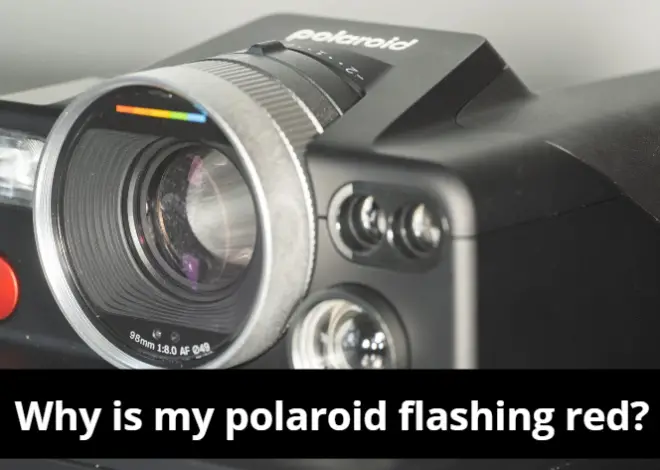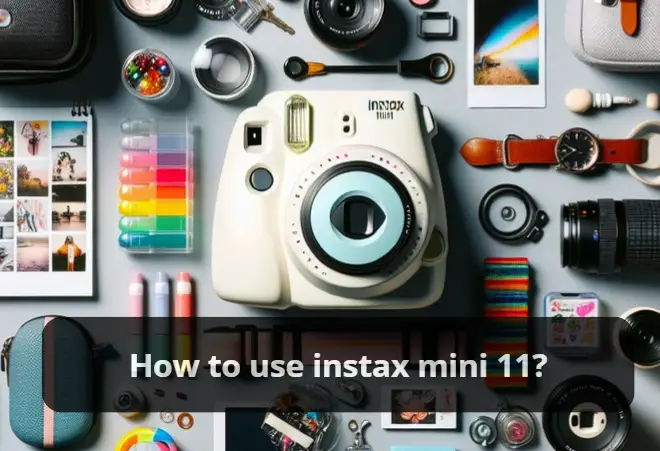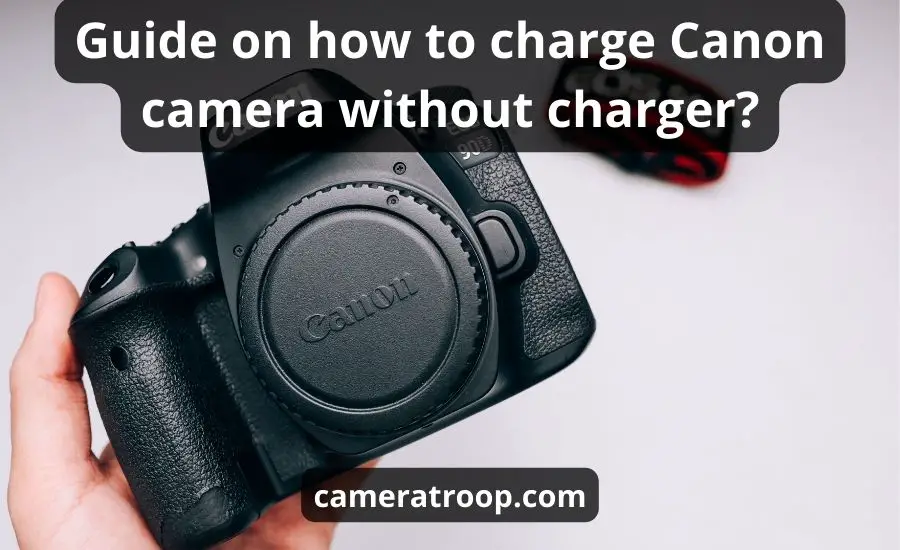
Guide on how to charge Canon camera without charger
As an Amazon Associate, I earn from qualifying purchases.
How to charge Canon camera without charger? A camera is a trusted companion for capturing life’s precious moments. However, its magic entirely depends on one crucial factor — power. In this age of instant memories, a charged camera can mean the difference between seizing the perfect shot and missing it entirely.
There are moments when you find yourself in need to charge your Canon camera without the official charger. Perhaps you’re on an adventurous journey to a remote location, in the midst of an exciting event, or simply have misplaced your charger.
In these instances, knowing alternative methods for keeping the Canon camera powered becomes indispensable.
This article aims to provide you with thorough guidance on substitute methods to charge a Canon camera without a charger in the event that you do not own the original camera charger.
We’ll delve into various techniques, ensuring you’re well-prepared to face situations where the standard charger is out of reach. From USB cables to solar chargers, we’ve got you covered. Let’s embark on this journey to keep your Canon camera ready to capture life’s most remarkable moments.

Using a USB charging cable
You can effectively charge the Canon battery by following these instructions and making sure you’re using the right USB charging cord and connections.
To charge a Canon camera battery, make sure the power source you’re using is safe and suitable first.
Charge the camera with a standard USB cord
When the dedicated Canon battery charger is unavailable, using a regular USB cord to charge a Canon camera can be a convenient workaround.
Here’s how you approach it.

Types of USB cables and connectors
There are different types of USB cables and connectors, and it’s crucial to identify the one that matches your camera’s port.
Common types include micro-USB, mini-USB, and USB-C.
To determine which one you need to charge your Canon camera battery without a charger:
- Check your camera: check the camera to see which USB port it utilizes. This kind of charging is not supported by all Canon cameras (like Canon DSLR). Usually, the user manual for your camera or the manufacturer’s website has this information.
- Select the appropriate power cord: after figuring out what kind of port your camera has, choose a power cord (USB cord) that fits it. To ensure compatibility with a variety of power sources, make sure the other end of the power cord has a standard USB connector (USB-A).
Step-by-step instructions
Power off: make sure the gadget you want to utilize as a power source — such as a computer — is turned off, as well as the camera.
Connect the cable: to connect the cable, take one end and firmly enter it into the port on your camera. Next, attach the cable’s opposite end to the port on the power source of your choice. This might be a USB adapter or a port on a computer.
Power on: to charge the camera, turn on the computer or power source. It ought to detect the power source and start the charging process.
Monitor charging: make sure it is charging by keeping an eye on the battery icon.
The battery life of the camera may be indicated either on the screen or by an LED light.
Safe disconnect: turn off your camera after it has gotten enough charge, then detach the cord safely.

Using a power bank
No matter where your photographic travels take you, you may charge the Canon battery without a charger by following these instructions and selecting the appropriate power bank. This will enable you to capture amazing moments.
The lifesaver for on-the-go photographers
The way photographers operate has been completely transformed by power banks, especially when they are out of proximity to power sources.
These movable chargers are quite helpful for photographers who are always on the road.
By ensuring that your Canon camera battery is always charged, a power bank lets you take advantage of all of the photo opportunities without having to worry about it running out of juice.

Power bank types and suitable capacities
Capacity matters: it’s important to note that power banks have different capacities, which are expressed in watt-hours (Wh) or milliampere-hours (mAh).
It is best to use a power bank whose capacity matches the size of the battery while charging a camera.
Longer shots won’t require your camera to run out of juice thanks to the several charges that a greater capacity power bank can offer.
Output voltage and current: seek for a power bank that can charge the camera battery in Canon cameras with a consistent output voltage of 5V or higher.
For effective Canon camera battery charging, a 5V/1A or 2A output is usually needed.
Portability: choosing a power bank that balances portability and capacity is a wise decision.
It should be small and light enough to fit in your camera bag without adding a lot of weight.

Step-by-step guide
It’s simple to charge your Canon camera battery without a charger by using a power bank.
Here’s a step-by-step manual to assist you with the procedure:
Choose the right power bank: make that the output specs and capacity of your power bank match those of your Canon camera. Please consult your camera’s handbook to determine the necessary charging requirements.
Power off your camera: turn off your Canon camera before connecting anything. This guarantees a steady and secure charging procedure.
Select the correct cable: use the cable that has the right connections. The USB output port on the battery bank and the port on your camera should fit one end of each other.
Connect the cable: to connect the cable, insert one end into the USB output port on the power bank and the other end into your camera. Verify the security of the connection.
Turn on the power bank: to switch on the power bank, push the power button located on the device.

Solar chargers
It’s important to be aware of the advantages and disadvantages of solar chargers when using them to charge a Canon battery.
They are especially ideal for photographers who value environmentally friendly power sources for their Canon cameras and outdoor excursions.
An eco-friendly power source
A sustainable and environmentally responsible alternative to using a battery charger to charge your Canon camera batteries, solar chargers have become popular in this day and age of environmental awareness.
These gadgets are a great option for photographers who care about the environment because they let you harness the power of the sun.
Here, we go over the specifics of utilizing solar chargers to maintain the functionality of your Canon camera.

Using a solar panel to charge the camera
Select the right solar charger: to begin, select a solar charger that is appropriate for charging cameras. Choose one that can accommodate the required output voltage (often 5V) and current (1A or 2A) to meet the charging needs of your camera.
Position the solar panel: set the solar charger so that it faces the sun. Ensure that the solar panel is oriented to receive as much sunlight as possible during the day. This may entail modifying the panel’s angle or fastening it to your bag while you’re moving.
Connect the charger: to connect the charger, make sure the cable is compatible with both your Canon camera and the solar charger’s output. Attach one end to your camera and the other to the solar charger.
Monitor charging: verify the camera battery is charged by looking at the indicator on the device. Remember that solar chargers might not charge the camera batteries as quickly as more conventional techniques, so be patient and give them time to recharge.
Consider battery storage: a few solar chargers include integrated battery storage. These are especially helpful since, even in the absence of sunlight, they can store solar energy during the day and release it to charge Canon camera battery without charger.

Limitations and benefits of solar chargers
Benefits:
- Environmentally friendly: by producing clean energy, solar chargers help you leave less of a carbon imprint.
- Independence: they provide an off-grid power source to charge Canon camera battery without charger, making them ideal for remote locations or outdoor adventures.
- Long-term savings: because sunshine is free, solar chargers can save money over time even though the initial cost may be more.
Limitations:
- Weather dependency: because solar chargers need sunshine to function, they are less effective at night or on overcast days.
- Charging speed: solar charging takes longer and requires patience than conventional techniques.
- Initial cost: although high-quality solar chargers can be pricey, they provide long-term advantages.

Charging via laptop or computer
You may efficiently charge your Canon camera with a laptop or computer by following these instructions and choosing the appropriate connector and cable, so you’ll always be prepared to take those priceless moments.
Utilizing your laptop or computer for camera charging
When you’re close to a USB-enabled device, charging your Canon camera via a laptop or computer is a practical option.
It’s a flexible option that you may use on the go or when working on computer photography projects.
Here’s how to maximize this approach.
The significance of the right port and cable
It’s essential to understand the importance of selecting the correct port and cable to charge Canon camera battery without charger.
To ensure compatibility:
- USB connection port: select a USB connection port on your laptop or computer that can handle enough electricity. Certain USB ports are better suited for charging and have higher power output (often indicated by a lightning bolt icon). The user handbook for your computer will tell you which high-power USB ports to utilize.
- USB cable consideration: use a cable that is appropriate for charging and matches the port type on your camera. As was previously noted, USB-C, mini-USB, and micro-USB ports can be found on different Canon camera models. Make sure the port on your camera and the cable match.

Step-by-step guide
Use these easy methods to charge your Canon camera using a laptop or computer:
- Power down your camera: before starting the charging procedure, make sure your Canon camera is turned off.
- Select the correct port: find a USB port on your laptop or computer that works well. Select a high-power port if one is available to enable quicker charging.
- Choose the right cable: connect one end of the cable to your Canon camera’s port and the other end to the selected port on your computer. Make sure the cable is securely connected.
- Power on the laptop or computer: turn on the laptop or PC by turning on the power supply. Your smartphone must be turned on in order to provide the electricity required to charge your camera.
- Monitor the charging process: make sure the charging status is displayed on your camera by keeping an eye on the camera’s battery life indicator. As soon as the connection is made, the camera battery ought to start charging.
Using a wall plug
Wall plugs are a simple and efficient way to charge Canon cameras, which makes them a great option for usage at home or in other locations with consistent access to outlets.
Selecting the right plug and cable
To effectively use a wall plug for charging the Canon camera battery, consider the following.
Compatible plug
Verify that the wall plug you use fits the power needs of your camera’s battery. Verify that the voltage and amperage specs meet the requirements of your camera’s battery. Take into consideration utilizing a third-party charger made specifically for your camera model if you don’t have the original plug.
Cable
Make sure the cable fits both your camera and the wall plug. Make sure the connector on the cable (micro-USB, USB-C, etc.) fits the port on your camera. It is advised to use high-quality cables to guarantee effective charging and prevent any damage.

Conclusion
Ensuring that the camera is consistently charged is fundamental to capturing the world’s beauty, your adventures, and the unforgettable moments that unfold before you. In this comprehensive guide, we’ve explored various methods to charge your Canon camera when the standard camera charger isn’t readily available.
You now have a toolkit of alternative charging solutions at your disposal. Power banks come to the rescue of on-the-go photographers, while using your laptop or computer offers convenience during work or travel.
Remember that when using these alternative methods, it’s essential to match voltage and amperage specifications and exercise safety precautions. Choose the method that best suits your environment and needs, ensuring that your camera remains charged and ready to capture those once-in-a-lifetime moments.
Whether you’re chasing the sunset, documenting an event, or embarking on a grand adventure, these charging methods keep the power in your hands. So, charge up, explore the world, and let your camera be the storyteller of your unique journey.

FAQ
Here we’ll answer common questions about charging a camera without a battery charger.
How do I charge my Canon camera battery with USB?
Use a USB cable that matches your camera’s port. Not all Canon cameras — like Canon DSLR — have a USB port.
Attach one end of the cable to your camera and the other to a power source, such as a USB wall adapter or computer.
When the Canon camera batteries are fully charged, turn on the source, keep an eye on the camera battery indicator, and disconnect.
How can I charge my digital camera without a charger?
A USB cable, power bank, solar charger, or wall plug that fits the specs of your camera can all be used to charge the device.
What can I use to charge my Canon camera?
To charge the Canon camera’s battery, you can use a USB cable, power bank, external battery pack, solar charger, USB power adapter, or wall plug. Keep in mind that not every Canon camera model — Canon DSLR, for instance — support USB charging.
How to charge Canon Rebel T6i without charger?
Utilize a USB cable that is linked to a computer or power source to charge a Canon camera without its charger; make sure the cable meets the requirements of the Canon camera battery for voltage, amperage, and USB port.