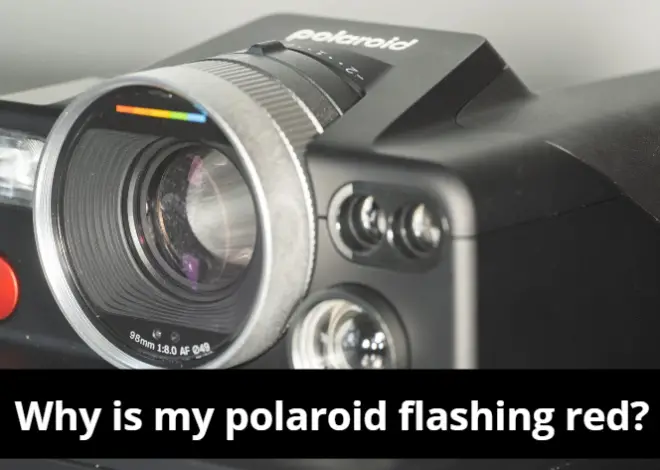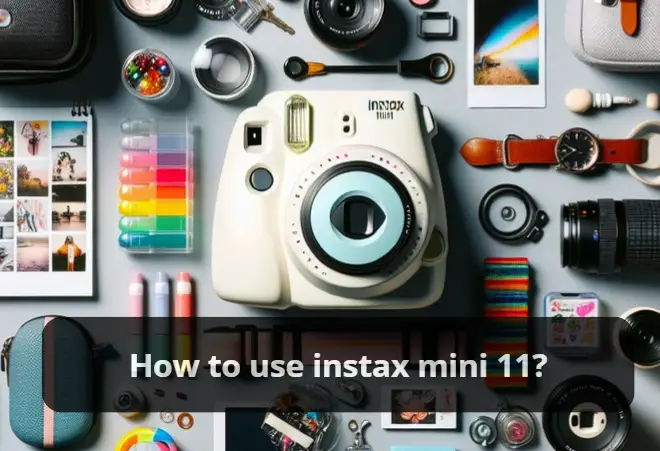How to Do Out-Of-Focus with Canon RF 100mm? (Complete Guide)
As an Amazon Associate, I earn from qualifying purchases.
Out-of-focus photography is a kind of photography that focuses on the background of the subject leaving the subject blurry. In some cases out of focus photographs add an entirely new dynamic to your photos.
To obtain the footage simply you have to defocus your subject and focus on the background. This kind of footage is mainly used for commercial purposes. The out-of-focus shots also simplify an image reducing a complex environment to a swirling bokeh.
This article will guide you on how to do out-of-focus Canon RF 100mm.
What Is Out-Of-Focus Photography?
In blurry photography things like the subject’s expression, clothing or makeup are less significant. The Stature and composition are the center stages of this photograph.
How to Do Out-Of-Focus Canon RF 100mm?
To take the out-of-focus photos, you have to tweak your Canon RF 100mm lens’s focus ring. The aperture is a huge factor here as it controls the bokeh and the blur.
The wider the aperture the shallower the depth of field becomes. That controls how blurry or sharp your subject will be.
To do so, just dial the focus ring of the Canon RF 100mm.
If you see the subjects through the viewfinder of your camera you will see the sharpness of the subject changing with the dial of the focus ring.
There are two ways we can create an out-of-focus photo.
On AF mode, adjust the exposure and other settings then set it to a different frame and press the button halfway to lock focus then switch to the primary frame that you want to take a photo of. This will create an artificial out-of-focus or blurry photo if the subject is not in the focus distance.
On MF mode, Setting your lens to manual focus and then adjusting the focusing ring until the scene is suitably blurred will give you the desired effect.
You can simply put the frame into place and rotate the focus ring to where the subject or potion of the field of view we want is out of focus. This will create a bokeh effect on the image and put the scene out of focus.
Here are the main two strategies to do out-of-focus Canon RF 100mm:
- You’ll keep the image mostly in soft focus with this technique and instead focus on giving the character’s eyes and head some liveliness. The remainder of the image will appear to be naturally out of focus.
Choose what you want to keep out of focus and capture the photo.
As described earlier, you can play with the aperture dial and keep the frame in focus. Here is an example to have a clear idea.

- Another alternative is to choose to focus far beyond or in front of your main subject, blurring the rest of the image. A wide aperture will be helpful in this situation and make sure your camera is in manual focus mode to prevent it from trying to locate something to focus on.
It will require some trial and error to use the second option. The idea is to have enough focus for it to be recognized yet out of focus enough to create a nice dreamy feeling. Get things too concentrated and you’ll wind up with a completely unrecognizable topic.
Here is an example:
If you want to get a painterly, artistic style, you might want to blur almost completely, like in the image below.
Here the camera was shaken a bit to have the texture and clarity.
To know more about out-of-focus photography, watch this video.
Can you make an out-of-focus picture in focus?
You cannot fix entirely an out-of-focus picture. Many people would use a typical sharpening effect on the entire image.
However, since it effectively sharpens every edge of the image and makes it appear as though you shot on DV tape that is ineffective when it comes to soft-focus.
For this method, you’ll keep the majority of the image in soft focus and instead focus on giving the character’s eyes and head some life. If you can focus on the eyes and face area, the rest of the picture will appear to be naturally out of focus.
Editing software like DaVinci Resolve, Adobe Photoshop, and Adobe Lightroom has the functions to manually make photos out of focus. And if you want to make a defocused picture in focus, you can do that too as well. They have denoise and sharpen functions to make the pictures focus.
Frequently Asked Questions (FAQs)
Why are my images blurry when focused?
Incorrect usage of shutter speed is the most common cause of a blurry image.
Can you fix photos that are out of focus?
There is a software named Focus Magic that uses advanced forensic strength technology to undo blur. It repairs both out-of-focus and motion blur from a photo.
What aperture gives you the sharpest image?
The sharpest aperture for flat objects is typically f/8.
What is the rule of thumb in photography?
Make the Shutter speed equal to the focal length when you hand holding the camera. If you are shooting with a 150mm lens the shutter speed should be 1/150 sec or above to avoid shady and blurry footage.
Conclusion
A good photographer always experiments with focus and shutter speed. This is the way to broaden their creativity. The Canon RF 100mm is a great lens for every kind of photography as it has a good focal length and a very good aperture value.
I have shown you how to do out-of-focus Canon RF 100mm. you can take this kind of photography with any lens with a good and wider aperture. Have fun creating the out-of-focus shots and continue the storytelling.
Related Posts: