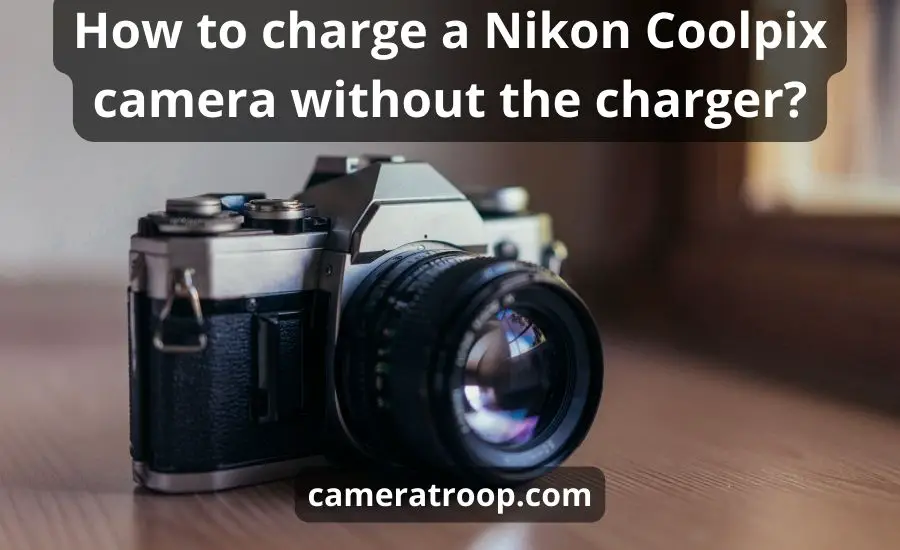
How to charge a Nikon Coolpix camera without the charger: innovative methods and tips
As an Amazon Associate, I earn from qualifying purchases.
How to charge a Nikon Coolpix camera without the charger? In the world of photography, most Nikon cameras have earned a stellar reputation for their exceptional quality and performance. However, even the most dependable camera can encounter an unexpected challenge – a drained battery. There’s no need to be concerned if you need to charge the Nikon Coolpix camera battery without a charger.
This comprehensive article will examine a variety of techniques and tactics to provide a constant power supply for a Nikon camera battery, whether or not you have access to the official Nikon camera charger.

Understanding Nikon camera battery
Let’s first get an understanding of the design and features of Nikon camera batteries before delving into how to charge a Nikon Coolpix camera without a battery charger.
Cameras by Nikon usually use lithium-ion batteries, known for their high energy density and reliability.
These batteries are designed to provide long-lasting power for your Nikon camera.
Battery types for Nikon camera
Different li-ion battery types are used with Nikon Coolpix cameras, each of which is created to work with a certain model of camera. Effective troubleshooting requires knowing precisely what kind of Nikon battery pack your Nikon camera is using.
Battery capacity and voltage
Understanding Nikon’s new camera battery specifications, such as its capacity and voltage rating, is vital. These specifications determine the power requirements and compatibility of your Nikon battery.

How to charge a Nikon Coolpix camera without the charger
It’s crucial to recognize that there may be times when we are without a battery charger for our Nikon Coolpix camera before we go on to the thorough step-by-step procedures for resolving charging difficulties and investigating workarounds.
In these situations, knowing approaches to effectively charge a Nikon camera without using the supplied charger and instead using alternate means becomes quite useful in such circumstances. This section will guide you through each step to ensure you can power up your camera even when the old or new Nikon camera charger is unavailable.
Now, let’s explore the various methods that can be used to charge your Nikon camera without an official charger.
Using a USB cord and a USB port to charge
Establish a connection with your Nikon camera by:
- Insert one side of a regular USB cable into the port on your camera.
- The opposite end of the cable should be connected to a computer’s USB port or a USB charger.
Check for cleanliness. Ensure the camera’s port for USB is free from debris that might obstruct the connection.
Monitor the battery indicator:
- Power on the camera, if needed, and keep an eye on the Nikon battery status indicator.
- A blinking green light usually means charging is in progress.
AC Adapter Usage:
- It’s important to keep in mind that an AC adapter, which can speed up the charging process and be purchased separately, is an option while charging by USB.
- The AC adapter should be plugged into an outlet.
- Your camera should be connected to the USB cord on one end, and the AC adapter should be connected to the other.
- This method can be particularly useful when you have access to an electrical outlet but not the official charger.
Be patient. USB charging may be slower compared to using the official charger, so exercise patience.
Using external battery chargers
Buy a battery charger that is compatible with the particular battery type used by your Nikon camera.
Carefully insert the camera battery into the external charger following the manufacturer’s instructions.
Initiate the charging process as per the charger’s guidelines.
Always prioritize the use of compatible, high-quality batteries to ensure both safety and optimal performance.

Nikon power banks and mobile chargers
Make sure the power bank has enough juice to function as a mobile charger and fully recharge your new camera battery.
Use a standard mobile charger USB cable to establish a link between the camera and the exact external power bank.
Regularly check the Nikon battery status indicators on both your camera and the power banks to monitor the charging progress.
This method is extremely useful for photographers who need to charge their cameras while on the road, especially when they have access to a power bank and a mobile charger but don’t have access to standard charging equipment.
Car battery charger
When you go on a road trip, a car battery charger equipped with a port for USB can come to your rescue.
Make sure the connection is firm and secure by using a mobile charger USB cable to safely connect your Nikon camera to the car battery charger.
For lengthy photographic sessions, charging your camera with the car battery while traveling may be a practical choice.
DC power source
Some Nikon cameras support direct power input from DC sources.
Consult your camera’s manual to verify if this feature is available for your specific camera model.
If supported, buy the necessary compact power adapter to make use of this charging method.

Best practices for successful charging
In this section, we’ll provide you with step-by-step guidelines outlining best practices for successful charging. These practices are crucial for maintaining the longevity and performance of the Nikon Coolpix camera’s battery, whether you’re using the official charger or alternative methods.
By following these guidelines, you can ensure your camera remains ready to capture those memorable moments without interruption, no matter where your photography adventures take you.
To maximize the effectiveness of these charging methods, consider implementing the following best practices:
Battery compatibility
Always opt for batteries of cameras that are specifically designed for your Nikon camera model.
Avoid using third-party batteries, as they may compromise the camera’s performance and safety.
Battery contacts and battery door
Maintain the battery contact plate inside your camera in a pristine condition, free from any dust or debris.
Ensure that the battery door and battery cover are securely closed to prevent any disruptions during the charging process.
Battery control converter
Check your camera’s manual for information on battery control converters.
If available, activate this feature to enhance the versatility of your camera’s charging options.

Maximizing Nikon Coolpix camera battery life
Aside from knowing how to charge a Nikon camera without the official charger, it’s equally important to extend the life of your camera’s battery. Here, we’ll explore tips and strategies to help you make the most of your camera’s battery power and capture more photos before needing a recharge.
Adjust camera settings for efficiency
Optimize your camera settings, such as reducing screen brightness, turning off image stabilization when not needed, and minimizing video recording time, to conserve battery life during use.
Carry spare batteries
To ensure uninterrupted shooting, consider carrying spare batteries for the camera. This allows you to quickly swap out a depleted battery for a freshly charged one and continue capturing photos.
Use battery-saving modes
Many Nikon Coolpix cameras offer power-saving modes like “Eco Mode” or “Power Saving”. Activate these modes to reduce power consumption.
Keep batteries at optimal temperature
Extreme temperatures, both hot and cold, can affect battery performance. Store and use your camera in conditions that are within the recommended temperature range for your battery.
Turn off the camera when not in use
When you’re not actively shooting, power down your camera to prevent unnecessary battery drain. Some cameras may also have an auto-sleep feature to conserve power during inactivity.
Minimize playback and review time
Limit the time you spend reviewing images and videos on your camera’s LCD screen.
Excessive screen usage can deplete the battery faster.
Maintain your battery
Periodically charge and discharge your camera batteries to help maintain their capacity. Avoid leaving batteries completely discharged for extended periods.

FAQ
How do I charge my Nikon Coolpix with USB?
To charge your Nikon camera without a charger, follow these steps:
1. Turn off a camera: ensure the camera is powered off.
2. Find the port for USB: on the camera, find the port. Normally, you may locate this port on the camera’s body or hidden by a cover.
3. Connect the USB Cable: use the other end of the common USB cable to join a computer’s USB charger or a port. After that, put this end into your camera’s port.
4. Monitor charging: turn the camera on, if necessary, and monitor the battery status indicator. A blinking green light typically indicates that charging is in progress.
Please note that powering via USB can take longer compared to using the official charger, so be patient during the process.
Can I charge my Nikon with USB?
The majority of Nikon Coolpix cameras enable USB charging. On most of their cameras, Nikon features a USB connector that is generally used for data transfer but may also be used to recharge the battery. By using a regular USB cable, a USB charger, or just a port on your computer, you may efficiently keep your Nikon camera powered even when you don’t have the official charger.
Is there another way to charge a Nikon camera?
Yes, there are alternative approaches to power a Nikon camera without the official charger:
• External power charger of battery: buy a charger if you want to be sure it works with the batteries your Nikon camera requires. If you have extra camera batteries, this external charger is very helpful since it enables you to conveniently charge the extra batteries without the camera.
• Power Banks and Mobile Chargers: use a power bank or a mobile charger that can adequately power your gadget. Use a regular USB cable to connect your camera for on-the-go charging to guarantee a steady power source for your mobile shooting sessions.
• DC Power Source: some Nikon cameras support direct power input from DC sources. Check your camera’s manual to confirm compatibility and acquire the necessary adapter.
How can I charge my camera battery without a charger?
By using the aforementioned techniques, you may effectively power your camera battery without the original charger. The most widely used options are using an external battery charger, a power bank or mobile charger, a car battery charger, charging through USB using a cable and charger, or, if your camera supports it, connecting to a DC source.
These many approaches provide you with freedom and the comfort that you can maintain the power of your Nikon camera in a variety of circumstances, even when the specialized charger is not accessible.
Conclusion
In conclusion, charging a Nikon Coolpix camera without the charger is entirely feasible thanks to various alternative methods and accessories available to photographers. This helps users to forget the “how to charge a Nikon Coolpix camera without the charger” question forever.
Remember to prioritize safety and ensure that any third-party accessories you use are appropriate for the Nikon camera model. When you follow the tips and best practices outlined in this guide, you can enjoy uninterrupted photography sessions, even when your charger is out of reach. Keep exploring, and keep shooting, leading to results when the Nikon camera’s battery runs strong.



