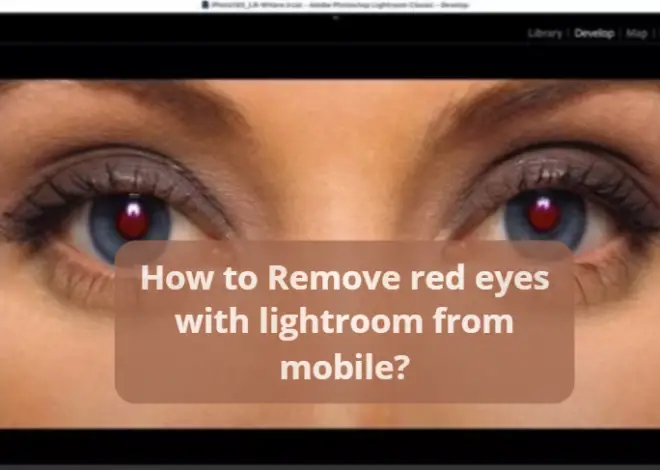Why Can’t I see videos on Sony A6400? (Easy Solutions)
As an Amazon Associate, I earn from qualifying purchases.
The Sony A6400 is a very good camera for bloggers and independent content creators. It delivers nice images and it also records video at 4K.
The Sony A6400 is launched in 2019 and the camera is still vastly used and quite popular in the market. Being this old the camera sometimes runs through some problems. Some are more significant than others.
Today I will assist you to solve one of the problems. Sometimes you might have a hard time seeing videos on Sony A6400. This article will show you why can’t I see videos on Sony A6400.
Reasons why can’t I see videos on Sony A6400
There are a couple of reasons why I can’t see videos on Sony A6400. Some of them are:
Video Format that is unsupported in your A6400:
Your videos might not play on your computer if you try to open them on a device that doesn’t support the format.
There are instances when the Sony A6400 captures movies in a format that isn’t supported by your system.
The Sony A6400 may not be able to display videos when this occurs. The majority of video formats that Mac and Windows support include AVI, MOV, FLV, MP4, etc.
To fix the issue simply by changing the format and the resolution will fix the problem.
Corrupted Files:
This is another reason most important reason why you cannot see any videos on the camera. Because the video files might be corrupted.
You won’t open any files anywhere as the files got corrupted.
You can fix the corruption issue by using the Windows repairing utility tool.
To repair the corrupted files follow the steps:
- Connect the SD card to your PC
- Go to the SD card folder and Right click on the video and choose properties
- Click “Tools” and select the error “checking feature”
- Click the “Check” button and repair the SD card
If the memory card is not Recognized by the Camera
If this error showed up in your display there can be some reason below:
- No memory card
- Memory card error
- Unable to use the memory card
Check the memory card is inserted correctly and in the right direction. The direction to insert the card varies according to the type of memory card. The card won’t fit completely if it is placed incorrectly or at an angle, and the camera won’t identify it.
If the memory card is dirty it may cause a loose connection and the camera may not recognize the card. So having a clean memory card inserted into the camera can fix the memory card problem.
If you use a slow SD card in the camera you will face this problem too. The Sony A6400 is a camera that takes high-resolution videos and photos. So having a slow SD card in the camera will not cope with the reading and writing speed of the camera processor.
These are memory cards recommended for the Sony A6400:
According to my research, I am giving you some SD cards that are fully compatible with the A6400
Is the Sony A6400 worth it?
Sony A6400 is one of the most popular and best-selling APS-C mirrorless cameras. It has a vast kind of performance that delivers quality photos and videos to all kinds of photographers and bloggers.
The camera l; launched in 2019 and is still very popular in the market.
Here are some reasons to buy the Sony A6400 in 2022:
- It has a flip-up screen that allows you to move the camera according to your subject and you can take selfies with it.
- It has a good auto-focus system. That gives you the ability to focus on your subject fast. And the stabilization keeps the footage steady.
- It is compact in design and it has good weather sealing that assures you maximum durability and mobility. And on top of that, you won’t need to worry about the rains and little splashes.
- It has a vast lens collection in the mirrorless world. With a variety of options, E-mount lenses from Sony and independent producers like Sigma and Tamron cover nearly all focal ranges.
- If you decide to use APS-C-specific lenses, you can put together a small, reasonably priced kit, but if size and cost are not concerns, it’s good to know that you have access to a great selection of full-frame lenses.
- The Sony A6400 is not lagging. It has all the connections you will need in the future. It supports NFC, Wi-Fi, and Bluetooth so that you can pair and transfer files easily between the devices.
The Sony A6400 is vastly used by video streamers and bloggers as well as it has 4K video recording capability.
So lastly I can say that It is worthy of having a Sony A6400 in 2022. The current market price of the Sony A6400 is around $1200.
And If you see the full review of the camera watch this video to have a better idea of what will you get in this machine.
FAQs.
Where are videos stored on the Sony a6400?
Answer: After connecting the camera go to PRIVATE > M4ROOT > CLIP. This is where you will find all the video files taken with the camera.
Does Sony a6400 have a video limit?
Answer: The Sony a6400 doesn’t have any video limit. You can record till the battery dies. But the camera dies of overheating if you shoot in the highest resolution. The camera comes with a really small body so overheating can limit the ability to shoot videos non stop.
Is Sony a6400 good for filmmaking?
Answer: The Sony a6400 is the best camera on a budget for filmmaking. It has the world’s fastest autofocus and the smooth image stabilization make the camera way ahead of the time it launched.
Does the Sony a6400 have Bluetooth?
Answer: The Sony a6400 supports Bluetooth, NFC, and wifi. You can connect the camera with IOS with the Sony PlayMemories mobile app.
Conclusion
So I hope you know the answer to why can’t I see videos on the Sony a6400. It is just some memory card issues that you easily can fix by yourself.
Having a good and fast memory card is always recommended for the cameras like this. As it takes high-resolution footage you need to have a good memory card.
I have shared and discussed all the things that will come to fix the issue.
Related Posts: