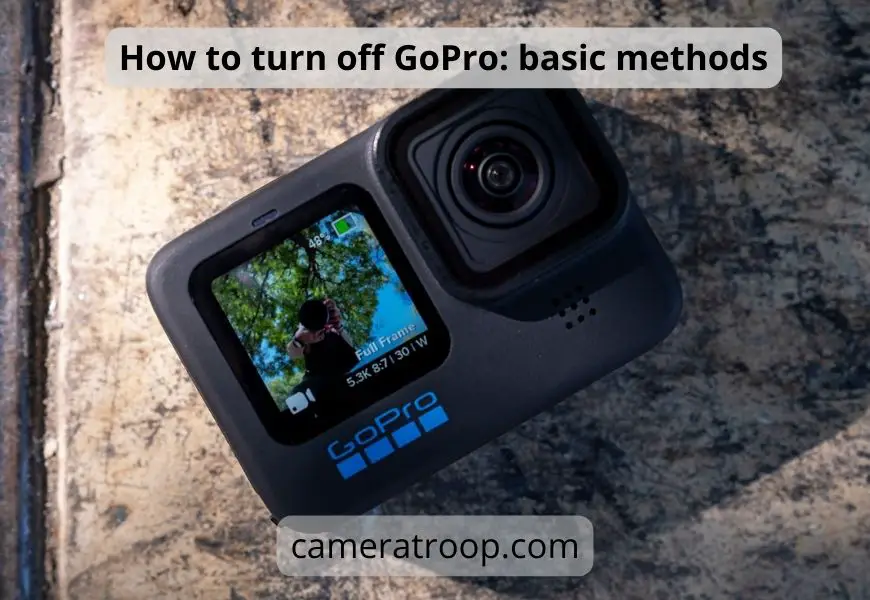How To Update GoPro Smart Remote Firmware?
As an Amazon Associate, I earn from qualifying purchases.
The remote is GoPro’s other innovation that makes your GoPro Hero camera more versatile. Smart remote “The Remote by GoPro” allows you to operate the camera completely wirelessly.
Because you can access the settings of the camera wirelessly you can permanently hook up your camera to anywhere and control it. That was the main purpose of The Remote.
Updating The Remote is a very simple step to proceed. Just download the firmware update from the website and transfer it to the camera you are using. After starting and pairing with the remote the update will run automatically.
In this article, I will describe step by step how to update GoPro smart remote firmware.
Things You Will Need To Update The Remote
- You have to have a computer and a micro SD card.
- Fully charged Camera battery and The Remote’s battery
And make sure your SD card is fully compatible with the camera you are using.
Here is the list of the micro SD card which is required for the cameras.
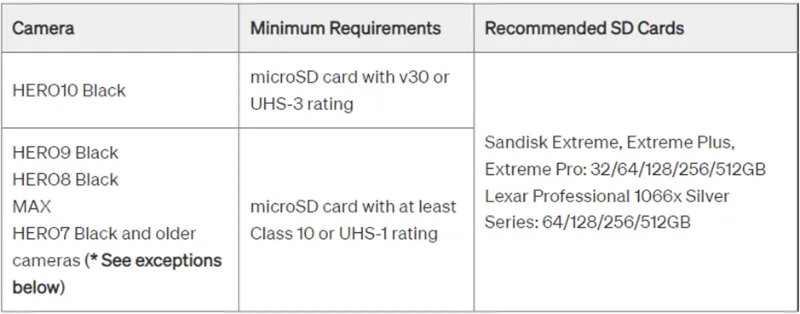
How to Update the GoPro Smart Remote?
Updating The Remote is a very easy step to follow. It is similar to updating the camera manually.
Here are the steps are:
Step 1: Download the update on the computer.
Download the update from here.
Step 2: Insert the SD card you are using into your computer. Format the card after transferring all the footage.
Step 3: Extract the download file. After that, you will see an extracted file.
Step 4: Move the file to the micro SD card you just connected to your PC.
Step 5: Now put back the micro SD card in the camera and put the battery in.
Step 6: Turn on your camera and The Remote together.
Step 7: Pair them together.

And the Update you start automatically. You will see the update is done after you see the light in The Remote is blinking.
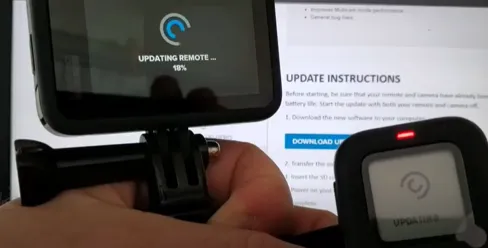
If the update does not start automatically, try restarting the remote.
How Good is The GoPro Smart Remote?
The Remote is GoPros concept to operate the fixed cameras. If you want to record footage like scuba diving or paragliding, you won’t have access to tweak the settings and see if it’s recording or not.
The Remote allows you to control all the settings wirelessly.
But it has some drawbacks. One thing worth mentioning is the connection time.
It takes some time to fully operate the camera and delays when you command something. GoPro can fix them with some firmware updates to the camera.
But after researching, I found out it has some problem updating the remote.
The update stops when it is 18% and is stuck there. If you restart the camera and the remote, the update doesn’t continue and keeps shutting down the remote.
Fixing this issue is easy. If you turn on the remote keep holding the power On/Off button and you will see the update will continue.
So keep holding the power button till the update is finished. After the update is done, restart the camera and the remote.
Final Words
GoPro wants to make its camera versatile. They come with innovative ideas that most action camera brands cannot come up with.
The smart remote marketed as The Remote is a gadget made only for operating the GoPro cameras. You can pair it with the latest cameras.
As it doesn’t have any memory card slot, many smart remote users get confused about how to update the smart remote firmware. This article will tell you the step-by-step process how to update GoPro smart remote firmware.
Related Posts:


![How to charge GoPro 10? [4 methods & 10 tips]](https://cameratroop.com/wp-content/uploads/2024/02/How-to-charge-GoPro-10-4-methods-10-tips-660x470.jpg)