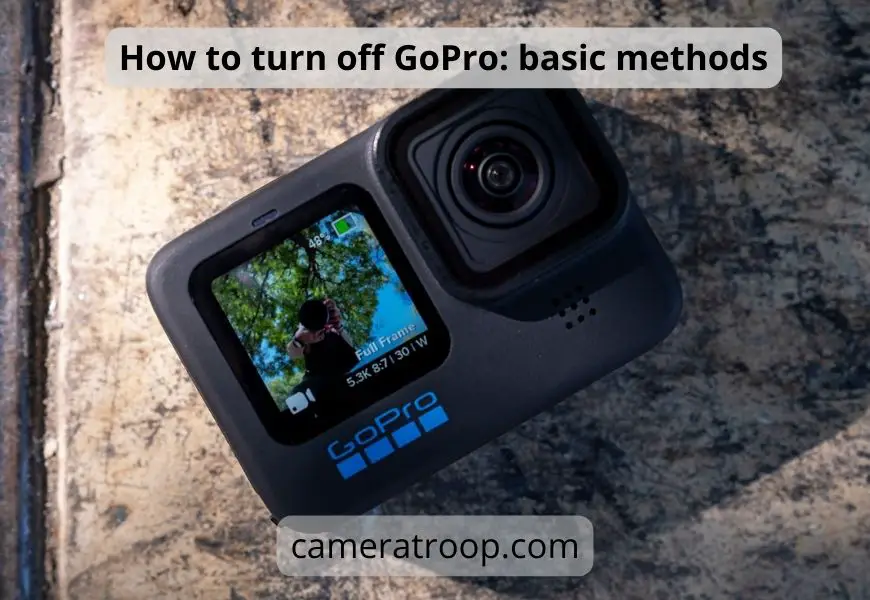Why GoPro Won’t Pair with iPhone and How to Fix It?
As an Amazon Associate, I earn from qualifying purchases.
GoPro has an iPhone app that can be used to connect to your camera and access a variety of unique and useful functions. However, the pairing does not always work out.
As to why GoPro won’t pair with iPhone, there could be several reasons.
The issue could be with your phone, the app, or the GoPro camera itself. Your phone may connect to other devices, or your camera firmware could be out of date. Due to compatibility issues, outdated firmware might potentially cause such an issue.
I’ll go through some of the most common issues that could hinder a smooth connection between your iPhone and GoPro, as well as how to fix these issues to ensure a stable connection.
Causes of Pairing Issues Between a GoPro and an iPhone
As I have mentioned above, the issue could be with the phone, the app, or with the camera itself. Let’s take a look at some of the common culprits behind the pairing issues.
- Too Many Connections: If your phone is somehow already connected to multiple devices over Bluetooth and WiFi, it could cause an issue with connecting to any new device.
- iPhone Not Up to Date: If your iphone is not up to date with the latest version of iOS, it can also cause issues with connectivity.
Old firmware tends to have small bugs in their code that is often resolved in newer updates. Hence, it can be a cause for connectivity problems.
- Backdated GoPro Quik Application: Old or backdated GoPro Quik application might not be completely compatible with new firmware of the GoPro camera. Hence it is always necessary to stay up to date on every possible factor to ensure proper connectivity.
- Old Camera Firmware: Often times if your GoPro Quik application is up to date, but you are still using old GoPro firmware, it can cause compatibility issues with your newer iOS version or the GoPro Quik application. You should update your GoPro firmware whenever a new update is available.
- Hardware Malfunctions: It is a rare but a possible cause of your GoPro not being able to pair with your iPhone. If your network IC is somehow damaged, it can cause hindrances to any sort of pairing endeavor that you might try to execute.
However, there is no need to be concerned because there are several simple solutions to these situations. In the following section, I’ll go over how to troubleshoot these pairing issues.
How to Fix a GoPro Pairing Issues on an iPhone?
I have mentioned a couple of causes why gopro won’t pair with iphone above. Each of these problems have their own unique solution. The fixes to each of these problems are provided below.
Too Many Connections:
If your iPhone is connected to a lot of devices, and yet you can’t connect to your GoPro, it might be useful to unpair with some of those devices. The instructions on how to unpair or forget a device is provided below.
Fig 1- Forgetting a Device on an iPhone
- Open your Settings application.
- Select Bluetooth.
- Choose the device that you wish to unpair.
- Tap on the name of the device.
- Tap on “Forget Device” (Fig 1).
Or, you could choose to restart your iPhone. That might also fix simple pairing problems as such as these. You may also reset your connections on the GoPro.
Fig 2- Resetting Connections on a GoPro
- Slide down from the top to bring p the menu.
- Tap on the Preferences button.
- Navigate to the Connections tab.
- Slide down to the Reset Connections button (Fig 2).
- Tap on it.
- Choose Reset, and you are done.
IPhone Not Up to Date:
It is always a good practice to keep your iOS up to date with the latest version available to ensure maximum compatibility. Check if new updates are available in your Settings application and upgrade whenever possible.
Backdated GoPro Quik Application:
An application that is not up to date might cause pairing issues. Hence it is always good practice to update your applications whenever a new update is available. The steps are simple.
Fig 3- Updating an App on an iPhone
- Open the App Store application on your iPhone.
- Search for the application that you wish to update.
- If the Update button (Fig 3) is available, tap on it.
- It should now update your application to the latest version.
Old Camera Firmware:
As mentioned, many times before, keep your firmware up to date to avoid any sort of compatibility issues. Updating a GoPro firmware is simple.
- Go to the official GoPro website, https://gopro.com.
- Navigate to the Update page.
- Choose the model of your GoPro.
- Navigate to the bottom of the page, near “Other ways to update”.
- Select the option that says “Update your camera manually.”
- Enter the required information and move to the next step.
- Choose to download the update and the firmware.
- The next steps will be provided on the screen based on your operating system.
Hardware Malfunctions:
Hardware failures are the most difficult to repair. If you have an issue with your network IC or Bluetooth chip, you must take it to a professional technician or an Apple store to get it checked.
This is uncommon, and the options listed above should usually serve to resolve the pairing issues easily.
Summary
In this article, I have brought up several key issues that might contribute to the factors as to why GoPro won’t pair with iPhone. I have also discussed about some of the easiest techniques to fix this issue.
Pairing issues can be highly stressful, yet they are typically very simple to resolve, as I have demonstrated on this article. I hope that it has helped you troubleshoot any pairing issues you may have had with your GoPro and your iPhone.
Related Posts


![How to charge GoPro 10? [4 methods & 10 tips]](https://cameratroop.com/wp-content/uploads/2024/02/How-to-charge-GoPro-10-4-methods-10-tips-660x470.jpg)