
Why are my polaroids coming out white?
Table of Contents
Why are my polaroids coming out white?
As an Amazon Associate, I earn from qualifying purchases.
If your Polaroid photos are coming out completely white, it could be due to one of the following reasons:
1. Underdeveloped Film
Polaroid photos need time to develop, and exposure to light too soon can prevent the image from forming properly. Ensure you’re giving the film adequate time to develop in a cool, dark place. Most Polaroid films take 10-15 minutes to fully develop.
2. Light Exposure
Polaroid film is sensitive to light before it fully develops. If your photo is exposed to bright light immediately after being ejected from the camera, it could result in a white image. Try shielding the photo from light when it comes out.
3. Expired or Damaged Film
If you’re using expired film or if the film pack has been stored improperly (e.g., in a hot environment), the chemicals inside might not work properly, resulting in white photos.
4. Camera Malfunction
Your Polaroid camera might have an issue with its shutter or flash, causing the film to be overexposed or underexposed. Check the settings on your camera, make sure the lens is clean, and confirm that the shutter is working properly.
5. Film Not Being Exposed
If there is a mechanical issue where the camera isn’t exposing the film to light (such as a stuck shutter), the film may remain unexposed and appear white.
Solutions
- Ensure the film is fresh and stored properly.
- Shield the photo from light immediately after it comes out.
- Check your camera for any mechanical issues or faults.

Tips to Prevent Overexposure
- Take Test Shots: In different lighting conditions, experiment with the camera’s settings and find the right balance.
- Use a Filter: In very bright conditions, consider using a neutral density (ND) filter if your Polaroid model supports it to reduce the amount of light entering the lens.
- Cover the Lens Momentarily: If the problem is due to an extended shutter, lightly covering the lens for part of the exposure might help reduce the overexposure.
READ ALSO: How do disposable cameras work?
PROS and CONS of polaroid camera
Pros
- Unique Look
Polaroid prints often have a soft, vintage feel that can’t be easily replicated by digital filters. Many people love the distinctive color tones, textures, and vignettes that come with instant film. - No Need for Post-Processing
There’s no editing or post-processing needed—what you see is what you get. This makes it a great tool for those who want to capture moments as they are, without the need for digital editing. - Simplicity and Fun
Polaroid cameras are easy to use, making them fun for people of all ages. They’re great for parties, events, and gatherings where you can quickly snap photos and share them with others. - Nostalgia and Aesthetic Appeal
The vintage, analog feel of Polaroid photos appeals to many people. The slightly imperfect and unpredictable nature of instant film creates an artistic, retro vibe that many enjoy. - Tangible Keepsakes
Polaroids create a physical photo, giving you a lasting keepsake that can be displayed, gifted, or collected. The uniqueness of each print makes it more special compared to digital files. - Instant Gratification
The most iconic feature of Polaroid cameras is their ability to produce physical prints immediately after a photo is taken. You get to enjoy your photos instantly without waiting for them to be developed or printed later.
Cons
- Not Ideal for All Conditions
Polaroid cameras aren’t great in low light without flash, and harsh lighting conditions can lead to overexposed or underexposed shots. Also, there’s less flexibility with settings compared to modern digital cameras. - Limited Photo Count
Most film packs contain 8-10 shots, so you need to be selective with your photos. If you’re used to shooting multiple frames digitally, the limited number of shots might feel restrictive. - Developing Time
While you get instant prints, the developing time for Polaroid film can vary, typically taking about 10-15 minutes. During that time, the photo needs to be handled carefully to avoid damaging it. - Size and Portability
Many Polaroid cameras are bulkier and heavier compared to compact digital cameras or smartphones. Carrying them around for extended periods might not be practical for everyone. - Fragile and Expensive Prints
While physical prints are a major advantage, they can also be fragile and difficult to store. Polaroid photos can fade over time if not stored properly, and unlike digital images, they can’t easily be duplicated. - Limited Control Over Image Quality
Polaroid cameras typically offer limited control over settings like exposure, focus, and shutter speed. This can result in inconsistent quality, especially in low-light or tricky lighting situations. - Cost of Film
Instant film can be expensive, with each shot costing around $1 or more depending on the type of film you use. This adds up quickly if you take a lot of photos.
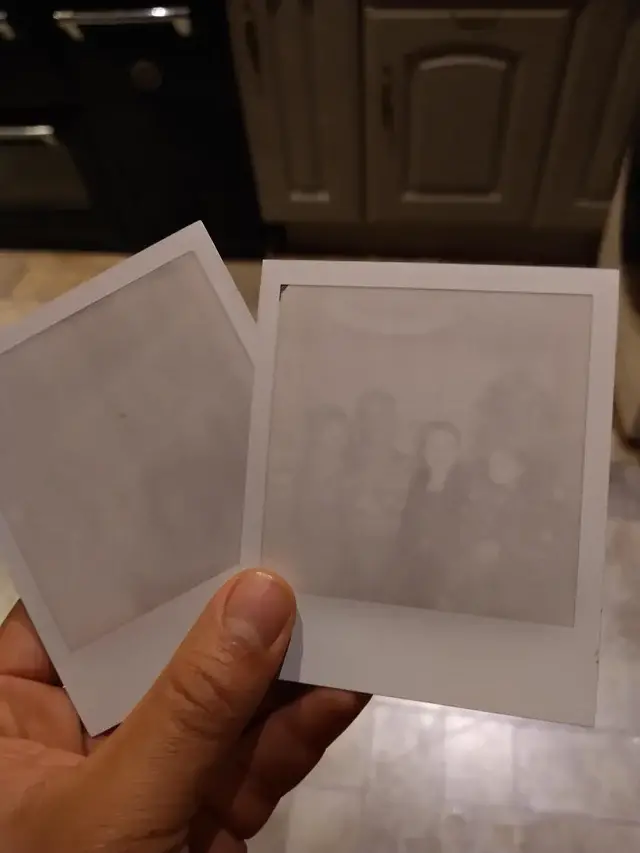
Conclusion
Polaroid cameras are great for capturing moments in a fun, nostalgic way and creating physical keepsakes on the spot. However, the cost of film, limited control over image quality, and bulkiness may be downsides depending on your needs. They’re ideal for casual, artistic, or personal use but might not replace your smartphone or digital camera for regular photography.
FAQ
Why does my Polaroid have white spots?
1. Moisture or Dust on the Film
White spots can occur if moisture, dust, or debris gets onto the film before or during development.
Solution: Store your film in a dry, clean place. Avoid touching the film’s surface before it develops, and ensure your camera’s rollers (which help eject and develop the film) are clean.
2. Film Handling During Development
If the photo is handled or exposed to extreme conditions (like cold temperatures) during the development process, this can lead to uneven chemical reactions, resulting in white spots or patches.
Solution: Handle the photo as little as possible after it ejects from the camera. Allow it to develop in a controlled environment, avoiding cold, humid, or overly warm areas. Do not shake or bend the photo.
3. Film Chemistry Issues
Polaroid film relies on a chemical reaction to develop the image. White spots can sometimes appear if the film is old, expired, or damaged, causing incomplete chemical reactions.
Solution: Always use fresh, non-expired film and store it in cool conditions (between 41°F and 65°F or 5°C and 18°C). If you’re using older film, be aware that the chemical integrity may be compromised.
4. Dirty Rollers in the Camera
Polaroid cameras have rollers that help spread the developer chemicals across the film. If the rollers are dirty, uneven, or sticky, they can cause the development chemicals to distribute unevenly, leading to white spots.
Solution: Regularly clean the camera’s rollers using a soft cloth or cotton swab with isopropyl alcohol. Gently wipe the rollers to remove any dirt or debris that might interfere with the film’s development.
5. Temperature During Development
Temperature extremes can affect the chemical process that develops the photo. Cold temperatures may slow the development, causing irregularities like white spots, while high temperatures may cause the development to happen too quickly.
Solution: Keep your Polaroids in an environment around room temperature while they develop. If shooting in cold conditions, consider keeping the photo in a warm pocket or indoors to develop. In hot conditions, move it to a cooler area right away.
6. Pressure on the Film
Applying pressure or bending the photo during or after ejection can sometimes disrupt the chemical process, leading to areas where the image doesn’t develop fully, appearing as white spots.
Solution: Avoid pressing, bending, or squeezing the photo after it’s ejected from the camera.



