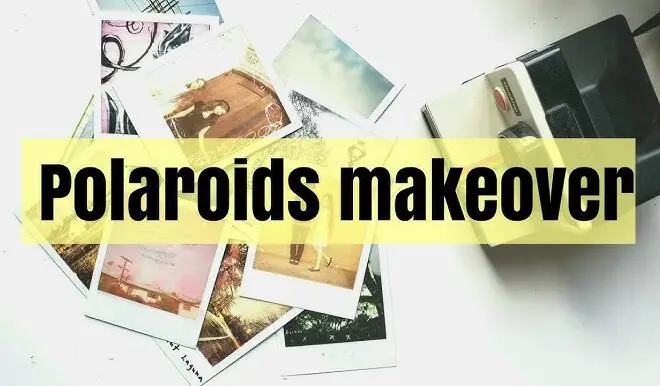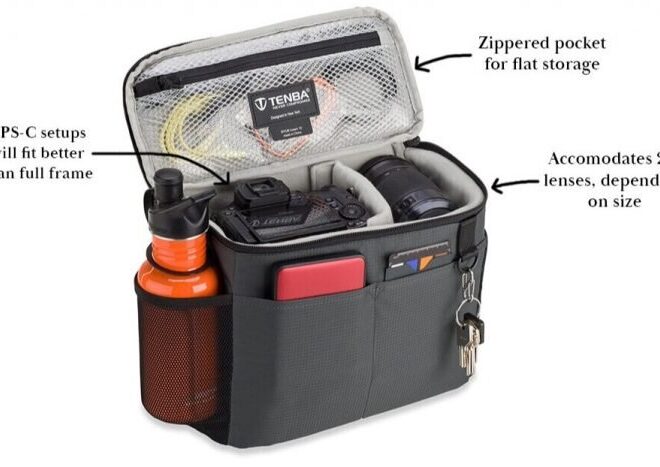24p 100m vs 24p 60m: What Is The Importance Of Choosing The Right Bitrate For Video?
As an Amazon Associate, I earn from qualifying purchases.
Canon rf 24-105 vs rf 24-240
Bitrate or bits per second is the amount of information recorded per second. Whether it be audio, video or streaming choosing the right bitrate is a crucial aspect as it most often decides the production quality.
When recording videos at 4k resolution, most people use the 100mbps or 60mbps bitrate configuration as these deliver the best quality of videos.
I’ll be covering the different aspects of recording videos on 24p 100m vs 24p 60m and why someone should choose one of the bitrates over the other.
What is Video Recording at 24p?
24 frames per second or denoted as 24p traditionally in the camera and videography world is defined as a video format or film-making. This format is now being used more often because it has film-like motion.
In NTSC equipment-based videos the frame rate is 23.976 but in progressive scanning, it delivers the true 24.00 frames per second.
24p is a cinema standard. Most sites like Youtube, Facebook and Hollywood movies have adapted 24p as the standard of their videos. Youtube has only recently allowed up to 30p but even then a lot of YouTubers have still been using the 24p format since they are more accustomed to it.
24p is also more widely accepted because converting it to 50hz and 59.94hz systems is much easier. Choosing different formats would negate this agreement of filmmakers because they would not be able to access the international markets.
Bitrates: 24p 100m vs 24p 60m
Choosing the right bitrate for video encoding or the general purpose of shooting videos can sometimes be a challenging feat.
Generally higher bitrate means better quality and cleaner views. But it also comes down to the perspective of the spectator. More often than not people can not distinguish between the videos taken at 100mbps vs 60mbps if there are multiple samples.
Using 100mbps means recording and retaining more information so that the frames are much clearer. It records at a higher data rate. This will give a cleaner signal for supported media.
Let’s look at some samples to determine whether the 100m bitrate delivers better quality.
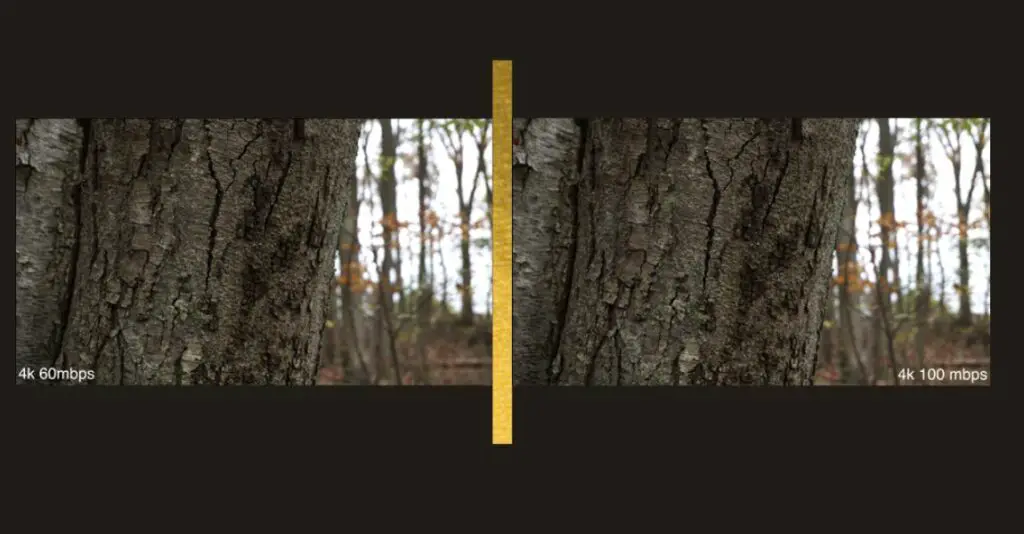
These are images taken from videos captured at both 100mbs and 60mbs. The 100mbs sample shows more information in the image. Such is the capability of this high bitrate. The rough edges are noticeably clearer and the cracks are well defined.
Here is another demonstration.

The 100mbs capture the smoother flow of the stream of the river and a clearer cloud-sky composition. There are some slight color differences as well. The 60mbs has a darker color and doesn’t highlight the parts as well as 100mbs but has more defined shadows.
The 60mbs bitrate compresses images and videos a lot so it creates more noise than the 100mbs bitrate.

Looking at the shadows for noise compression at 400% zoom, there isn’t much of a clear variation. They produced similar results even though the 100mbs bitrate should on paper, show less noise than the 60mbs. It is however especially noticeable in rocky landscapes or grassy fields, where the compression overwhelms the details.
At 400% zoom again, exposed areas show identical structure and sharpness and the differences are very hard to notice. But the differences are there whether it is perceivable or not.

The difference in detail in these images does not seem to be very much.
The 60mbs bitrate can fight the 100mbs bitrate head to head in most situations but when it comes to fast-moving objects the 100mbs will always come out on top as it can capture those moving parts in a video with more detail.
READ ALSO: Guide on how to charge Canon camera without charger
Storage; 24p 100m vs 24p 60m:
Another issue here is that the more bitrate is used the more storage it uses. The average duration of 1 minute of 4k video at 100mbs can go to 4Gb of size and that is a matter of consideration in choosing the right bitrate.
Many of the wonderful moments that a user would want to capture might get lost only because of storage shortage.
So in other words, using the 60mbs bitrate can save up more storage and provide higher numbers of videos or lengthier videos.
So in the storage sense, it is wise to just stick to the 60mbs bitrate because it delivers good enough quality to not upset the users.
24p 100m vs 24p 60m: Which bitrate to use?
The decision comes down to storage and whether 100mbs is necessary for the certain situation it is supposed to be used.
If the minor details bother a user and storage isn’t an issue then by all means go with the 100mbs bitrate. It will produce sharper quality, reduce noise and smoother videos. In some cases, it will be the better choice strictly because of the density of the information that it can gather from a frame.
The 60mbs bitrate is overall good on all aspects of bitrate that can be used for most purposes. Videos taken at this bitrate have lower encoding time as well so post-processing and creating an output of a video will be quicker than the 100mbs.
Overall I think using the 60mbs bitrate provides more value. But with the option to switch to 100mbs, it should be only used in those scenarios where it is demanded.
READ ALSO: What is the difference between 60mbps and 100mbps?
Final Words
The concludes the debate over 24p 100m vs 24p 60m. I hope that I was able to properly evaluate and answer the questions of when to use which bitrate.
Since 24p is used for cinematography, the higher bitrate may come into play in the action genre more often as it has to calibrate a lot of moving parts all at once.
The 60mbs also provides good quality videos and is lacking very far behind and a lot of the time it is hard to differentiate between the quality of this bitrate from the 100mbs.