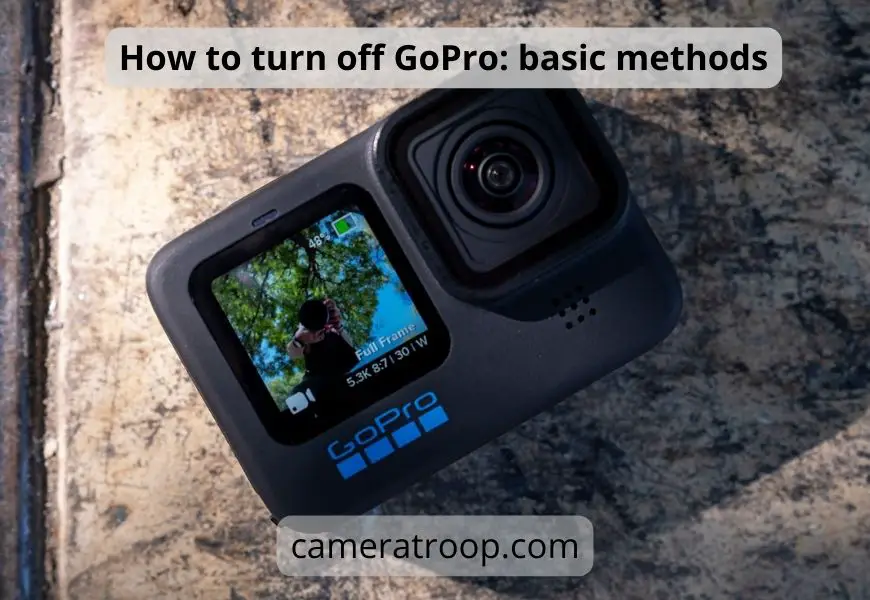GoPro Black Screen: Possible Causes and How to Fix It?
As an Amazon Associate, I earn from qualifying purchases.
Often times your GoPro can get frozen on a single image, or on a completely black screen. It is definitely a frustrating issue. So, if you are wondering, “why is my GoPro stuck on a black screen?”, there might be several underlying issues.
The problem can be categorized in two distinct categories. Software and hardware. Software issues can be broken down into backdated or corrupted firmware, an electronic glitch etc. And hardware issues include overheating, electrical shorts or a bad SD card.
In this article I will talk about some of the most common causes of a stuck black screen on a GoPro as well as tips on how to fix them.
What Causes a GoPro to be Stuck on a Black Screen?
A GoPro that is stuck on a black screen might be facing one or more underlying issues, which as I mentioned above, can be divided into two categories. I will discuss more about these issues below.
Software Issues:
- Backdated Firmware: One of the first reasons, that might cause a GoPro to be stuck on a black screen is a backdated firmware.
Firmware often lacks a few features and contain small bugs that are fixed with the help of firmware updates.
So, not being up to date with the current firmware can cause your GoPro to malfunction.
- Glitches: Electronics have a tendency to glitch out regardless of their build quality and how well you take care of them. In such a case a simple restart might take care of the issue for you.
- Corrupted SD Card: A corrupted storage unit can also cause your GoPro to malfunction in various ways.
When a storage unit is connected to a device such as a GoPro, the device has a constant connection with the storage unit.
It keeps reading from the storage unit and writing to it. If the data within the SD card is somehow corrupted, it might interfere with the GoPro firmware, causing it to get frozen mid operation.
Hardware Issues:
- Overheating: It is a common problem for each and every digital device. When a device heats up to a certain level, the electronic components such as diodes and semiconductors within the device do not function as intended. This disrupts the natural operation of the device causing various issues., such as being stuck on a black screen.
- Physically Damaged SD Card: As mentioned above, when a storage unit is connected to a device, the device maintains several operations with the said unit.
If the SD card is physically damaged, both the read and write operations are hampered causing the GoPro to be stuck.
- Dirty/Damaged Contacts: Dirty contacts on an SD card can also hamper the connection between the device and the storage unit.
Another issue is that the SD card slot on these cameras is installed in such a way that one can accidentally push a card between the metal battery compartment and the slot. Which you must avoid doing.
- Water Hazard: A GoPro is rated waterproof only up to a certain level. If it is attributed to anything above that certain threshold, water can sip into the device.
Any physical damage to the device can also introduce cracks, or broken gaskets, which also deny your device any water resistance.
The moment water touches the internal components of your GoPro, it might glitch in unexpected ways and might get stuck on a black screen.
So, why is my GoPro stuck on a black screen? These are some of the most common culprits behind it. If you were wondering how to fix a black screen, move onto the next section.
How to Fix a GoPro Stuck on Black Screen?
A GoPro that’s stuck on a black screen can be fixed in several ways. The fix completely depends on the cause of the black screen in the first place.
I’m now discussing the fixes below:
- Backdated Firmware: You have to stay up to date with the new firmware regularly. If you are already on the latest version of the firmware, you might need to re-update your camera to fix the issue.
- Glitches: Glitches on a GoPro are the simplest to fix. There is a button labeled MODE on your camera. Press and hold the button for about 10 seconds. This will restart your GoPro. However, the method might be different for your specific model. Kindly check the restart method for your model specifically.
Fig 1- Formatting an SD Card Using the Mobile App
- Corrupted SD Card: A corrupted SD card can be fixed by re-formatting it with the help of a computer. If the SD card is physically okay, it should work after a simple format operation (Fig 1). Or you could try to replace it if you have a spare one.
- Overheating: If you have been using your GoPro for a long time, in a hot environment or out in the sun, you have to give it some time to cool off. And take it out of the sun. Once the temperature comes down to a certain level, it should start working as intended.
- Physically Damaged SD Card: An SD card that has been physically damaged is nearly impossible to repair. In this instance, you have no choice but to replace the card.
Fig 2- Cleaning an SD Card Terminals
- Dirty/Damaged Contacts: If the contacts on your SD card or camera are dirty, you must thoroughly clean them to guarantee full contact between the terminals. You can use a cotton swab (Fig 2) or a tissue to clean your SD card. Contacts can also be cleaned with a small amount of isopropyl alcohol.
- Water Hazard: The most dangerous concern that an electrical gadget can encounter is a water hazard. If water gets inside your camera while the batteries are still in place, there’s a considerable possibility you won’t be able to rescue it at all.
And, even if it is possible, finding the short and replacing that specific component will necessitate quite a bit of electrical understanding. When it comes to electrical components, it is essential to avoid any type of water problem.
Summary
In this article, I have tried to answer your question of, “Why is my GoPro stuck on a black screen?”. I have mentioned several reasons that might be causing the camera to be frozen. I have also talked about some of the fixes for this issue.
I hope this article has helped you troubleshoot your GoPro if it was stuck on a black screen.
Related Posts


![How to charge GoPro 10? [4 methods & 10 tips]](https://cameratroop.com/wp-content/uploads/2024/02/How-to-charge-GoPro-10-4-methods-10-tips-660x470.jpg)