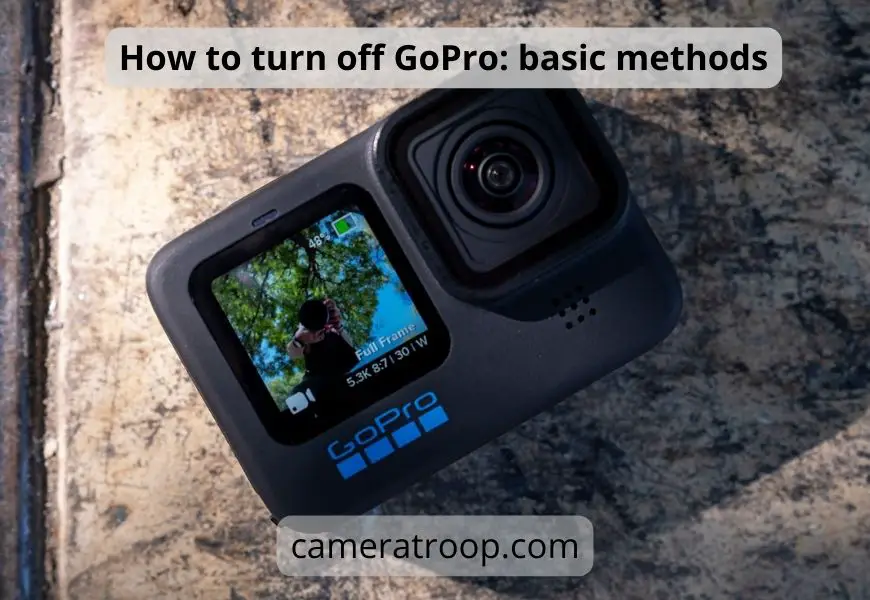Why does GoPro Hero 3 Blue Flashing Light won’t Turn Off?
As an Amazon Associate, I earn from qualifying purchases.
GoPro Hero 3 was released 15 years ago and still is a good sports camera. Thanks to GoPros firmware updates that keep the camera still usable at this age.
But many of the users are noticing the problem with its blue indicator light. It doesn’t turn off while the camera is turned off.
The Blue flashing light indicates the camera is still connected wirelessly with the app on the phone. It is a minor software issue that anytime can occur. Also if you used a faulty power cable or a damaged battery this can lead you to this problem.
In this article, I will discuss why GoPro hero 3 blue flashing light won’t turn off and how to fix it.
The Reason Behind The GoPro Blue Light Flashing
The Hardware Problem:
This can happen if you use an outdated power cable to connect your camera with your PC. A damaged power cable can cause a minor short circuit that damage your IC of internal components.
If you use an alternate battery that is not suitable for your camera this also can be a reason for the problem. The difference in voltage drop can permanently damage your camera motherboard.
Usually, batteries that are not from the authorized manufacturer are not suitable for the camera. And many of the users buy extra batteries to extend the performance but don’t know the drawbacks.
The Software Problem:
If you mess up the settings from the GoPro camera app or GoPro’s internal connection settings the problem can arise. But don’t worry, with a few tips you can solve the problem in no time.
How To Fix GoPro Hero 3 Blue Flashing Light Turning Of Problem?
Method 1:
Pull the battery out and insert it again. Then start the camera. Turn on the Wi-Fi. This can initially solve the problem.
If the problem still exists try turning off the Wi-Fi and pressing the Wi-Fi button for 10 seconds.
Method 2:
Factory reset your camera. Make sure you back up all the photos and videos from your SD card.
This will reset your camera’s date and time and all the additional settings like connections and presets.
To reset the camera:
- Remove the battery and micro SD card
- Hold down the recording button and insert the battery
- Press the power button while holding the shutter button
- Power Off the camera and insert the micro SD card
- The camera will turn on and it will be set all to the factory default settings
Method 3:
Update your camera firmware.
To update the firmware:
- Remove the battery and get the serial number of your GoPro Hero 3.
- Go to gopro.com/update/hero3 and register the camera by putting the 15-digit serial number.
- Download the available update for your camera
- Remove the SD card you are using in the camera
- Transfer the update file to the SD card and put the card back into the camera
- Turn on the camera
- You will see the camera is updating by itself. ( It will take about 5 minutes to update)
The updating screen will show like this:
This will solve the problem.
Method 4:
- Remove the batteries, SD card, and the accessories that are plugged into the camera. Rest the camera a bit. The Blue light will turn off after some time as it has no power in it. Then restart the camera again.
- Change the cables and the battery. For electronics, you always have to be careful about choosing connecting cables and batteries.
Make sure the battery is safe to use and fully compatible with your camera. Based on the ratings you can use these batteries to be on the safe side.
Final words
A flashing blue light indicates that the camera is ready to connect to your mobile phone. But when it is on while the camera and the phone are not connected, it leads to an annoying problem.
Many of you don’t know why it happens and How to fix it. Usually, owners blame the camera because it is very old.
So, I have mentioned all the possible reasons why GoPro Hero 3 flashing blue light won’t turn off and how to fix it.
Related Posts:


![How to charge GoPro 10? [4 methods & 10 tips]](https://cameratroop.com/wp-content/uploads/2024/02/How-to-charge-GoPro-10-4-methods-10-tips-660x470.jpg)